Maxima - Examples for using the Maxima Plugin - Messages
WroteI always use my x64 Win7 notebook. I had very severe problems when trying your files at work. Now at home (same computer), I cannot reproduce them, except the StdDev issue with Maxima sum. I saw rubbish error messages containing §§ characters.
Have no idea what is going on??? Here is what happened on my x64 Win7 notebook Maxima load()
I can not see any pattern here, sometimes recalculating many times worked fine and once or twice failed. Sometimes every few calculations it fails.
Regards,
Radovan
- how to create log plots
- how to perform a nonlinear least square fit
- how to work around translation problems. Currently, no nested lists and no mixed list and matrix arguments are allowed.
The trick with mixed and nested arguments is to define them step by step as Maxima variables.
Please note that you must kill such variables before you can re-define them.
EDIT: HV_WEZ.prn data file added (zipped, because prn files are not allowed as attachments).
HV_WEZ.zip (247 B) downloaded 248 time(s).
The file "HV_WEZ.prn" is missing here and there are errors in "HV_WEZ_lsquares.sm".
Could you add this file please. I just tried with some random data, sometimes partially worked sometimes not.
There are some "empty stack" errors and I just wanted to check this with your file or the data matrix you used.
Regards,
Radovan
Edit: I manage somehow to use the data from your plot just randomly, and it seems to work. Very nice
Still, I do not know what those "stack empty" mean
By the way, it seems that you manage that we can resize the plots now?
Edit2: Ah yes, I can see you added the data - thank you
empty stack errors result from back-translation problems (if the result contains nested lists), yet the maxima commands work.
Resizing the images works for images created with the standard gnuplot interface of Maxima, images generated with the draw package still cannot be scaled (did not yet find the right settings).
WroteResizing the images works for images created with the standard gnuplot interface of Maxima, images generated with the draw package still cannot be scaled (did not yet find the right settings).
Ah yes, you are right. Did not pay attention, sorry.
Here are some examples with draw package
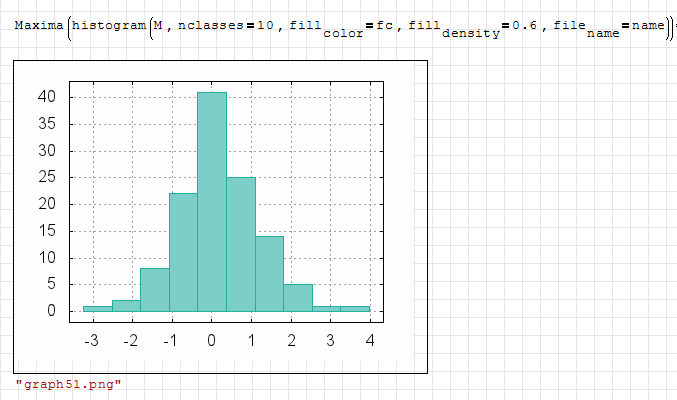
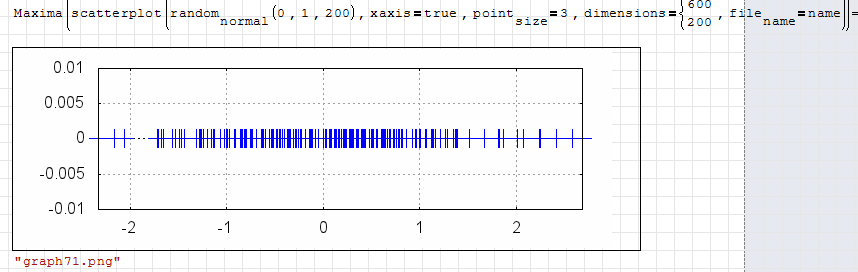
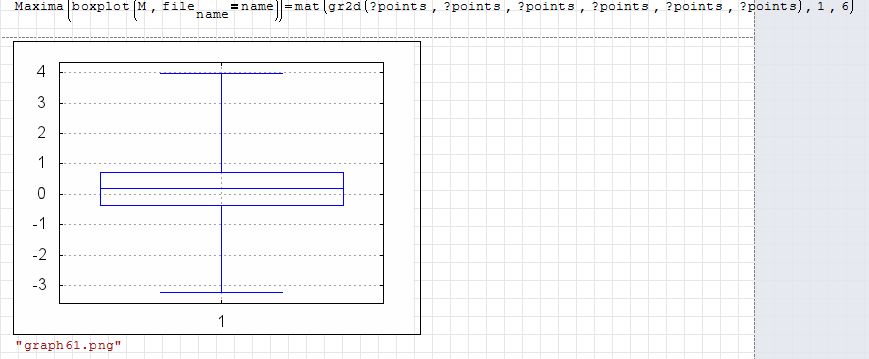
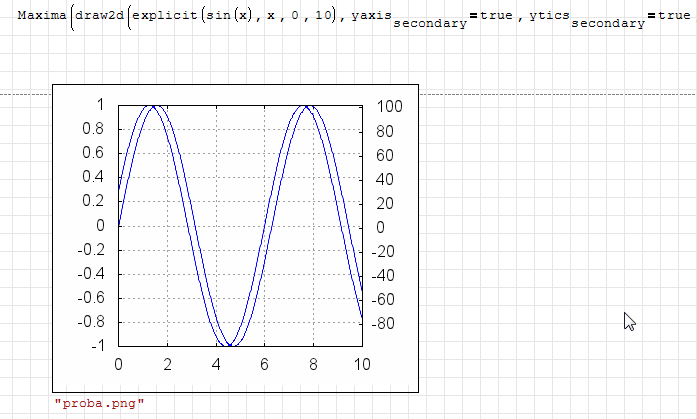
Regards,
Radovan
EDIT: file corrected
Example Maxima Gnuplot transparent solids.sm (10.42 KiB) downloaded 727 time(s).
I did not have a success for this example. Here is the log file. I suppose the problem is in the international settings (coma, semicolon etc.)
Regards,
Radovan
Maxima.zip (1.19 KiB) downloaded 236 time(s).
In the meantime, we either have to limit the complexity or to define Maxima variables.
You can assign the previous expression to a variable l by Maxima("$l:%$" )
Regards,
Radovan
By the way, I tried most of the stats hypothesis testing functions and they work by following your example how to do that. One of them did not work regarding simple linear regression. Here are the test file and the log file as well. From the debug window I had the impression that the calculations performed well, but there is no SMath output (again "stack empty" error).
Regards,
Radovan

The outer mat2sys is just for cosmetic reason. I just prefer that type of results being left justified.
Make sure to set optimization None in the function call and in results display to get float results. Opt numeric won't work due to the texts being bare variable names.
It seems that the functions are capable of handling matrices.
Example Maxima stats.sm (16.29 KiB) downloaded 742 time(s).
I can not use matrices here, therefore I defined it in Maxima with Maxima( "$ $" ). If I use a matrix like you did with matrix M, the error message in the debug window appeared
"
apply: second argument must be a list; found: M
#0: simple_linear_regression(dat=M,select=[conflevel = 0.99])
-- an error. To debug this try: debugmode(true);
(%i7) "
Moreover, when I use the same command as you did, no result - stack empty again, although still look that the result is here - see the log file please.
Regards,
Radovan
Maxima.zip (1.19 KiB) downloaded 227 time(s).
What puzzles me is that the error message refers to the second argument. In the call, M is (should be) the first argument.
If you still want to go on testing, then as a workaround you might extract individual elements of the solution. Could you please try that? If that works, then the matrices should not be an issue. Could, however, be a Maxima version issue (newer versions might be more picky about argument type than mine). I still use 5.31.1-1.
If there is anything else I could try regarding this - just let me know. Otherwise, we can just wait for Kay
Regards,
Radovan

1. If in the debugger, you have to set the preprocessing flag. Otherwise M is not replaced by it's symbolic contents. The dialog is obscured by the log but I would bet a pivo that you did not set the flag ;-)
2. You applied the second el() function to the index 2, not to the complete expression. You want the first list from the result structure. I admit, that this was not obvious from the screenshot.
Removing the debug flag from the Maxima call and correcting the el function should do the job.
Examples maxima drawdf.sm (61.21 KiB) downloaded 751 time(s).
Wrote1. If in the debugger, you have to set the preprocessing flag. Otherwise M is not replaced by it's symbolic contents. The dialog is obscured by the log but I would bet a pivo that you did not set the flag ;-)
You definetelly won a pivo (more than one actually
Wrote
2. You applied the second el() function to the index 2, not to the complete expression. You want the first list from the result structure. I admit, that this was not obvious from the screenshot.
Removing the debug flag from the Maxima call and correcting the el function should do the job.
You are right again, my mistake sorry. Here is the screenshot. If I understood you well, the complete calling of the entire system here is problematic - maybe a bug (sometimes it crashed for me as well) but it can be done by calling one by one - like in the picture.
Regards,
Radovan
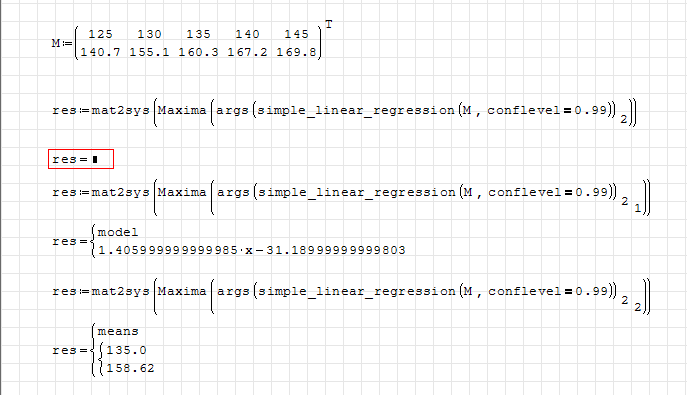
- New Posts
- No New Posts
