1 Pages (4 items)
Optimization - Messages
#1 Posted: 2/4/2012 12:48:05 AM
Andrey,
I noticed that Optimization has been moved to the context menu.
Optimization->Symbolic has been the most common cause for calculation and function misbehaving. On many occasions I have had to change all equations to Optimization->Numeric to resolve. In fact I would like to see an option where Optimization->Numeric is the default. I still don't understand what Optimization->Symbolic does.
I would strongly recommend that anything that can be applied through context menu could also be done from the main menu.
I noticed that Optimization has been moved to the context menu.
Optimization->Symbolic has been the most common cause for calculation and function misbehaving. On many occasions I have had to change all equations to Optimization->Numeric to resolve. In fact I would like to see an option where Optimization->Numeric is the default. I still don't understand what Optimization->Symbolic does.
I would strongly recommend that anything that can be applied through context menu could also be done from the main menu.
Ed
#2 Posted: 2/4/2012 7:36:15 AM
Hello.
I will do that.
It is simple. Symbolic optimization means that program will not apply to the expression any numeric operations. In result you will always (ok, almost always) have expression identically equal to the initial, otherwise - it is an error. Another side of the question is that symbolic optimization of SMath Studio is an symbolic simplification. Simplification is a very hard task to implement for developer and this is actually why you have so many questions/bug reports to it. When you use numeric engine instead of symbolic you must accept possibility of calculating errors like 1/3=0.333; 0.333*3=0.999 (I'm simplifying it a bit, but this is good example). So, symbolic optimization should be always set by default.
Another example:
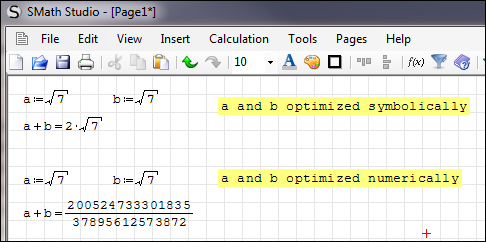
And one more time: if you see an error in Symbolic engine, just let me know - I will fix it. This is the only way how to make symbolic engine better.
Best regards, Andrey Ivashov.
WroteI would strongly recommend that anything that can be applied through context menu could also be done from the main menu.
I will do that.
WroteI still don't understand what Optimization->Symbolic does.
It is simple. Symbolic optimization means that program will not apply to the expression any numeric operations. In result you will always (ok, almost always) have expression identically equal to the initial, otherwise - it is an error. Another side of the question is that symbolic optimization of SMath Studio is an symbolic simplification. Simplification is a very hard task to implement for developer and this is actually why you have so many questions/bug reports to it. When you use numeric engine instead of symbolic you must accept possibility of calculating errors like 1/3=0.333; 0.333*3=0.999 (I'm simplifying it a bit, but this is good example). So, symbolic optimization should be always set by default.
Another example:
And one more time: if you see an error in Symbolic engine, just let me know - I will fix it. This is the only way how to make symbolic engine better.
Best regards, Andrey Ivashov.
2 users liked this post
#3 Posted: 2/4/2012 7:41:03 AM
Andrey,
Thanks for the explaination.
Thanks for the explaination.
Ed
#4 Posted: 2/4/2012 3:58:13 PM
Hello Andrey,
By the way, I've noted that there is no symbolic "equal to" anymore (right arrow). I played with Optimization a bit and Ctrl+. gives just ordinary "equal to". For instance:
[MATH=eng]a+b/2={2*a+b}/2[/MATH]
Optimization active.
On the other hand, there is still "Evaluate symbolically (Ctrl+.)" represented as right arrow operator. Did you completely remove the right arrow operator?
Regards,
Radovan
By the way, I've noted that there is no symbolic "equal to" anymore (right arrow). I played with Optimization a bit and Ctrl+. gives just ordinary "equal to". For instance:
[MATH=eng]a+b/2={2*a+b}/2[/MATH]
Optimization active.
On the other hand, there is still "Evaluate symbolically (Ctrl+.)" represented as right arrow operator. Did you completely remove the right arrow operator?
Regards,
Radovan
When Sisyphus climbed to the top of a hill, they said: "Wrong boulder!"
1 Pages (4 items)
-
 New Posts
New Posts
-
 No New Posts
No New Posts
