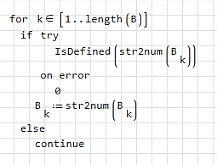Xlsx Import/Export plugin - share data between SMath Studio and XLSX spreadsheets - Messages
#41 Posted: 1/29/2019 4:55:41 AM
It is something in the workbook content, can't say much more without the file 
If you like my plugins please consider to support the program buying a license; for personal contributions to me: paypal.me/dcprojects
#42 Posted: 1/29/2019 8:37:16 AM
Не официальный справочник http://sites.google.com/site/mikkhalichlab/
jabber конференция smath@conference.jabber.ru
#43 Posted: 1/29/2019 9:40:22 AM
I cannot reproduce the issue; please try if with the new beta you get more informations from the error message.
If you like my plugins please consider to support the program buying a license; for personal contributions to me: paypal.me/dcprojects
1 users liked this post
Mikka 1/29/2019 9:59:00 AM
#44 Posted: 1/29/2019 9:58:33 AM
The new beta version is working, thank you! 
Не официальный справочник http://sites.google.com/site/mikkhalichlab/
jabber конференция smath@conference.jabber.ru
#45 Posted: 1/29/2019 10:25:52 AM
WroteFile attached
Excel file not attached !
#46 Posted: 4/18/2019 10:08:19 AM
Hi,
I was using this great plugin and found that sometimes it does weird thing.
for instance, it gave an error and I had to re-write the import/export expression to make it work again.
but now I am stuck with something that I don't understand why it is happening, when I want to read from cell K11 the result is 1.01 instead of 0.86
trying other cells will give correct results except K11 will not return the correct value.
Thanks!!
Another point, in the attached file, I am using both import and export functions, when I update any variable in my SMath sheet, the results in Excel is updated but the results in SMath do not change (the import function does not refresh and if I manually refresh it, still I am stuck with old values), why?
File not found. File not found.
Temp.zip (8.96 KiB) downloaded 401 time(s).
I was using this great plugin and found that sometimes it does weird thing.
for instance, it gave an error and I had to re-write the import/export expression to make it work again.
but now I am stuck with something that I don't understand why it is happening, when I want to read from cell K11 the result is 1.01 instead of 0.86
trying other cells will give correct results except K11 will not return the correct value.
Thanks!!
Another point, in the attached file, I am using both import and export functions, when I update any variable in my SMath sheet, the results in Excel is updated but the results in SMath do not change (the import function does not refresh and if I manually refresh it, still I am stuck with old values), why?
File not found. File not found.
Temp.zip (8.96 KiB) downloaded 401 time(s).
#47 Posted: 4/18/2019 11:23:30 AM
WroteHi,
I was using this great plugin and found that sometimes it does weird thing.
for instance, it gave an error and I had to re-write the import/export expression to make it work again.
It works for me. Close Excel file and Recalculate the SMath file.
SMath displays an error if Excel file is open.

Look within!... The secret is inside you.
Best Regards
Eng. NDTM Amarasekera - Sri Lanka
#48 Posted: 4/18/2019 7:21:19 PM
It worked when I closed both Excell and Smath and opened SMath again.
but the problem now, is when I change the inputs, say ts=22mm the output (calculated value from excel) does not update, which is essential in a sheet like that.
but the problem now, is when I change the inputs, say ts=22mm the output (calculated value from excel) does not update, which is essential in a sheet like that.
#49 Posted: 4/18/2019 11:46:11 PM
Wrotebut the problem now, is when I change the inputs, say ts=22mm the output (calculated value from excel) does not update, which is essential in a sheet like that
Hi Mido0,
Yes you are correct.
Sorry for my earlier feedback.
Hope some one may be able to help.
Look within!... The secret is inside you.
Best Regards
Eng. NDTM Amarasekera - Sri Lanka
#50 Posted: 4/19/2019 8:40:19 AM
I'll check what I can do but the backbone of this plugin is the indipendence from excel (is not required nor used at all). You can get and set data inside xlsx files even in hostile environments, f.e. when MS excel isn't available because another program is installed or none is available at all. The possibility of performing calculations before getting the data or after saving it is probably possible, but isn't made by excel; this means that some functions might be missing and probably you should double-check the result.
To perform calculations on the fly inside excel the right plugin is this: EXCEL (2003+) I/O with recalculation and export to PNG
To perform calculations on the fly inside excel the right plugin is this: EXCEL (2003+) I/O with recalculation and export to PNG
If you like my plugins please consider to support the program buying a license; for personal contributions to me: paypal.me/dcprojects
#51 Posted: 11/16/2019 3:33:17 PM
Импорт информации из Excel
Import from Excel
Import from Excel
2 users liked this post
#52 Posted: 2/21/2021 2:25:04 PM
Please help me, if you can.
I have a problem when importing numbers with units of measurement.
Using SMath Studio Desktop v 0.99 build 7610 with XlsxImportExport 1.3.6996.39330
When I try to import a number with units of measurement from xlsx document, like for example: 2300 * {'kg *' m} / {'s ^ 2} in SMath Studio, I get string variable as a result: "2300 * {' kg * 'm} / {' s ^ 2} ".
How can I get number with units of measurement type variable, like this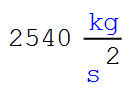
Source document: my SMath XLSX input.xlsx

Example, before recalculation:

Example, after recalculation:

Software versions:


I have a problem when importing numbers with units of measurement.
Using SMath Studio Desktop v 0.99 build 7610 with XlsxImportExport 1.3.6996.39330
When I try to import a number with units of measurement from xlsx document, like for example: 2300 * {'kg *' m} / {'s ^ 2} in SMath Studio, I get string variable as a result: "2300 * {' kg * 'm} / {' s ^ 2} ".
How can I get number with units of measurement type variable, like this
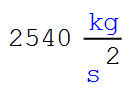
Source document: my SMath XLSX input.xlsx

Example, before recalculation:

Example, after recalculation:

Software versions:


- New Posts
- No New Posts