SMath Viewer - simple sample - Messages
This is a simple SMath Viewer file (only a screenshot, it is an EXE file). Just a playing with the fresh, new SMath 0.96
Regards,
Radovan
probaexe.sm (5.34 KiB) downloaded 1053 time(s).
Radovan, some tips:
Best regards.
Tips:
- Try to double click on the plate on the first tab and change number of anchors.
WroteGreat!
Radovan, some tips:Try to add Separator Regions with titles specified (the first one can be added as a first element on the top of the worksheet); Try to add Area (expanded) and put some elements between start and end Area lines; Try to set Title of the worksheet using File > Properties.
Best regards.
Nice
Regards,
Radovan

WroteSample from me: Embedded Plate.
Tips:
- Try to double click on the plate on the first tab and change number of anchors.
That's very impressive
You have plots, numbers, results, units...
Andrey, I hope you will explain to us how did you do that. And where the "Export to AutoCAD" is from ?
Regards,
Radovan
Limitations/features, that seem to exist:
- 2D plot areas can just be panned (translated), mouse wheel action for zooming is disabled.
- Print preview does not handle uni's xy-plots correctly (or vice versa)
Wrote- Print preview does not handle uni's xy-plots correctly (or vice versa)
I also experienced some problems with preview of uni's XYplot even in the SMath worksheet (not EXE like this one). Sometimes only the right hand side is not visible (in the case of double Y axis, for instance, the Y2 axis label is not visible) and sometimes -like in your example- almost all the plot area is not visible (it seems only the upper left part is visible).
Regards,
Radovan
WroteHello Martin,
Wrote- Print preview does not handle uni's xy-plots correctly (or vice versa)
I also experienced some problems with preview of uni's XYplot even in the SMath worksheet (not EXE like this one). Sometimes only the right hand side is not visible (in the case of double Y axis, for instance, the Y2 axis label is not visible) and sometimes -like in your example- almost all the plot area is not visible (it seems only the upper left part is visible).
Regards,
Radovan
Fixed.
I hope I am right about all of this and suppose there are some more features regarding the Viewer.
Regards,
Radovan
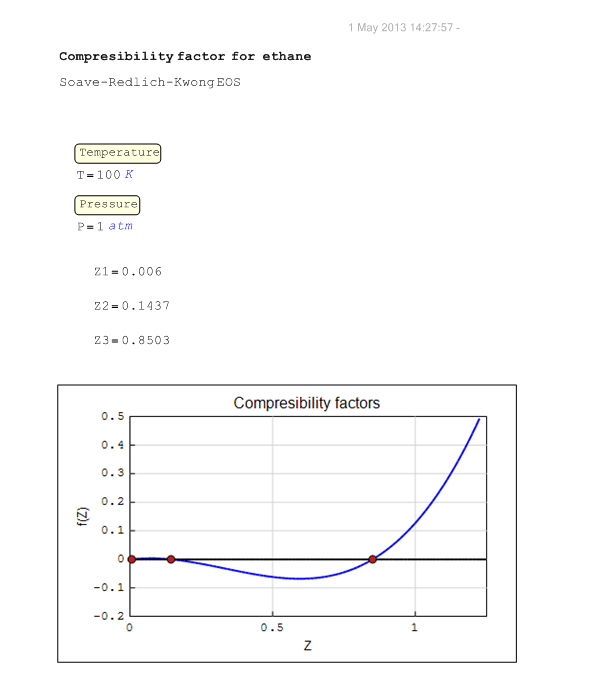
WroteHello,
This is a simple SMath Viewer file (only a screenshot, it is an EXE file). Just a playing with the fresh, new SMath 0.96
Regards,
Radovan
I'll try to test this new version in some Linux distros made in Russia (Point Linux, Rosa) as well as SolusOS and CentOS.
As for the new comercial issues, I may be wrong but I think it only involves the exes made by SMath, that is you are not expected to sell these softwares. That would not affect the documents elaborated with SMath.
WroteYEE HAAA!! Very amazing feature!! thanks guys. I always get into this forum in optimistic mode.
I'll try to test this new version in some Linux distros made in Russia (Point Linux, Rosa) as well as SolusOS and CentOS.
As for the new comercial issues, I may be wrong but I think it only involves the exes made by SMath, that is you are not expected to sell these softwares. That would not affect the documents elaborated with SMath.
I don't think I will make a software with this and sell it to someone on the market. All I need is to make a customized calculator for other colleagues in the company. It is not sell relative but it helps the engineering development.
WroteAndrey, I hope you will explain to us how did you do that. And where the "Export to AutoCAD" is from ?
This is another plug-in. Unfortunately I'm not ready to share it with community right now, but maybe later...
Best regards.
Thank you for the explanation of SmathViewer.
It seems that Ber7 amazing animations can be now put into the Viwer files
By the way, I could see in your examples that you have a field with dropdown list of values. How did you do that?
Regards,
Radovan
WroteThank you for the explanation of SmathViewer.
You are very welcome.
WroteBy the way, I could see in your examples that you have a field with dropdown list of values. How did you do that?
For demo purposes I've created two plugins:
- ComboBox Region
- CheckBox Region
They are not ideal for now in Studio, but they allow to make Viewer apps more powerful. Plug-ins attached.
Best regards, Andrey Ivashov.
plugins.zip (11.54 KiB) downloaded 385 time(s).
Almost figured out with the combobox
I figured out that the Variables can be range variables (maybe a vector).

Can not figure out how to see the units in it.
By the way, descriptions for both plugins are the same - "Checkbox" in both of them (typo I guess)
"Extends SMath Studio with a Checkbox Region. Provides an ability to work with Checkbox inside the Worksheet."
Regards,
Radovan
WroteCan not figure out how to see the units in it.
. I suppose there might be some "trick" about it.
I've used separate vector of text values for the ComboBoxes.
WroteBy the way, descriptions for both plugins are the same - "Checkbox" in both of them (typo I guess)
Thank you, will fix them. I didn't plan to share this plug-ins, so it is created only for internal usage
Regards.
- Andrey, for testing of viewer application it would be very helpful, to have some shortcut for export. This could be a button in the tool bar or a hot key. It could export the sheet to the recently selected format and name (the latter reset upon each change of the sheet name. Ctr-S still would save the sheet as .sm file.
- currently, the file property settings for author and company are not reflected in the generated exe file. The file manager displays the metadata of the plugin, not of the exported sheet. I guess that changes are limited to the commercial version (which is perfectly ok)
- I also guess, that the other metadata will some day go to an "About" button of the exported app, won't they?
- It would be nice if the exported app would include only the required plugins. Currently, everything is exported, even those which are disabled in the plugins manager. Advanced users typically have their installation full of stuff, which then blows up even the simplest example apps. An alternative is, of course, to have different installations with different selections of installed plugins. That, however, is hard to maintain consistently. I see, of course, the problem of how to determine the dependencies in multifile plugins just like the maplewrapper or dataexchange. If there is an easy solution, that would be welcome.
- EDIT: The print preview looks like it would show the title or filename but fails to do so.
- EDIT: For commercial users might be important to check the print preview, because it contains more information than the app GUI (e.g. covering of variable names and implemented formulas by description strings is lost)
- EDIT: Does the statement "SMath viewer is free for learning" include teaching in acedemic context?
- EDIT: How can I change the language setting of the viewer application (e.g. in order to test translated versions)?
- New Posts
- No New Posts


