1 Pages (13 items)
[Hard Crash] Installing extensions crashes the program - how can i install Maple Tools - Messages
#1 Posted: 10/14/2024 3:13:14 PM
Hello everyone.
i heard that Maple Tools plugin is updated.
I uninstalled the old version before installing the new one.
I'm trying to install the new version, but I keep getting an error.
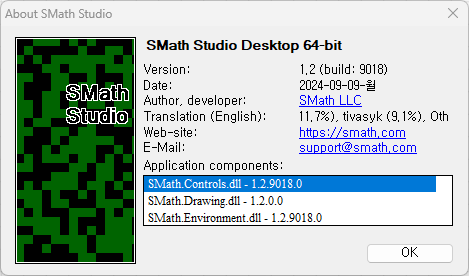
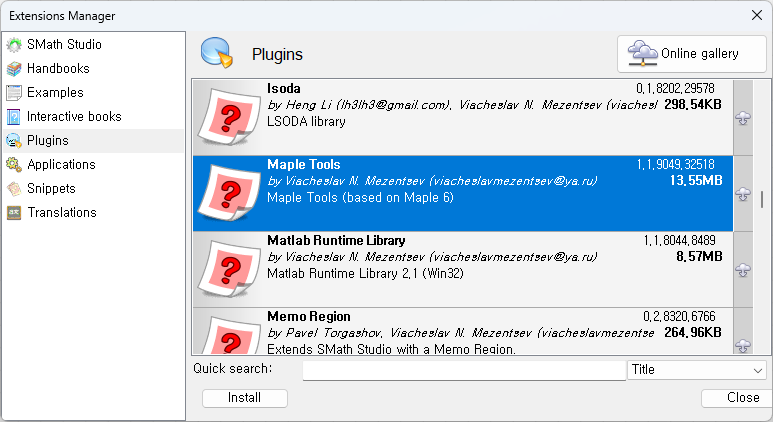
Below is a video recording of the issue.
https://youtu.be/mwPSEaekRKc?si=5_cvkdZ4CiSZO12D
what is the problem?
Matlab Runtime Library plugin also can not install.
i heard that Maple Tools plugin is updated.
I uninstalled the old version before installing the new one.
I'm trying to install the new version, but I keep getting an error.
Below is a video recording of the issue.
https://youtu.be/mwPSEaekRKc?si=5_cvkdZ4CiSZO12D
what is the problem?
Matlab Runtime Library plugin also can not install.
#2 Posted: 10/14/2024 7:15:20 PM
I have the same problem. I don't know what's wrong here.
Russia ☭ forever, Viacheslav N. Mezentsev
#3 Posted: 10/15/2024 4:38:29 PM
Running the Visual Studio Debugger on a random plugin while trying to install maple tools, I get the following error:
System.IO.IOException: 'Central directory currently does not exist'If you like my plugins please consider to support the program buying a license; for personal contributions to me: paypal.me/dcprojects
#4 Posted: 10/15/2024 5:11:28 PM
#5 Posted: 10/15/2024 7:17:15 PM
WroteOnly a few changes have been made in the source code. I doubt that they could lead to this behavior.
That's what I thought too, actually it was available a couple days ago.
I have updated the plugin with no problem than. Now it is giving errors.
#6 Posted: 10/15/2024 9:28:49 PM
Same issue happens downloading other extensions (see crash on download of Interactive Books). Not a Maple plugin issue.
If you like my plugins please consider to support the program buying a license; for personal contributions to me: paypal.me/dcprojects
#7 Posted: 10/22/2024 5:11:43 PM
Seems fixed.
If you like my plugins please consider to support the program buying a license; for personal contributions to me: paypal.me/dcprojects
#8 Posted: 11/14/2024 10:42:00 PM
I'm having the same problem with Script Region:
Anyone know what causes that, and how to fix it? When I launch without Internet, it throws a different error, as it can't connect to the server, but doesn't crash. Here's the steps to reproduce:
Method 1: Launch the program with an Internet connection. It'll crash on "Updating Script Region"
Method 2: Launch the program without an Internet connection. Click OK on the server error, then connect to the Internet. Log in, and open Tools->Plugins. Try to update or install Script Region. Crash happens once progress bar is full.
Faulting application name: Solver.exe, version: 1.2.9018.0, time stamp: 0x66df4675
Faulting module name: KERNELBASE.dll, version: 10.0.19041.5131, time stamp: 0x011921da
Exception code: 0xe0434352
Fault offset: 0x000000000003b699
Faulting process id: 0x1e6c
Faulting application start time: 0x01db36a9084766f8
Faulting application path: C:\Programs\SMath Studio\Solver.exe
Faulting module path: C:\WINDOWS\System32\KERNELBASE.dll
Report Id: 70b2ee9b-0f5f-47db-ae07-65f8fe90d2c3
Faulting package full name:
Faulting package-relative application ID: Anyone know what causes that, and how to fix it? When I launch without Internet, it throws a different error, as it can't connect to the server, but doesn't crash. Here's the steps to reproduce:
Method 1: Launch the program with an Internet connection. It'll crash on "Updating Script Region"
Method 2: Launch the program without an Internet connection. Click OK on the server error, then connect to the Internet. Log in, and open Tools->Plugins. Try to update or install Script Region. Crash happens once progress bar is full.
#9 Posted: 11/15/2024 1:08:11 AM
WroteI'm having the same problem with Script Region:
It is windows or Linux?
If you like my plugins please consider to support the program buying a license; for personal contributions to me: paypal.me/dcprojects
#10 Posted: 11/18/2024 2:33:30 AM
Here's my specs:
Edition Windows 10 Home (64-bit)
Version 22H2
Installed on 5/26/2021
OS build 19045.5131
Experience Windows Feature Experience Pack 1000.19060.1000.0
I also want to know how to update the Modeller Region and XMCD Files Plugins without a paid plan. I posted in the Project Discussion forum, but didn't get any answer (Post in question)
Edition Windows 10 Home (64-bit)
Version 22H2
Installed on 5/26/2021
OS build 19045.5131
Experience Windows Feature Experience Pack 1000.19060.1000.0
I also want to know how to update the Modeller Region and XMCD Files Plugins without a paid plan. I posted in the Project Discussion forum, but didn't get any answer (Post in question)
#11 Posted: 11/19/2024 2:18:34 AM
Thank you. The KERNELBASE.dll library mentioned in the stack trace is available in your PC?
It happens with that plugin only or every plugin is affected? The thread bug is about a server side issue that affected all the plugins and all the users.
I'm afraid you'll have to get a license if you want the updates (Andrey can give you one for free in some cases if you ask him directly, see here).
Alternatively, you can still compile the plugins yourself from the sources available in SVN, but I'm not sure if they are kept up to date or if they are just the latest open source version; in the latter case, one could update them manually, but they become a community fork (meaning some feature might be missing or available later, depending on the community efforts).
It happens with that plugin only or every plugin is affected? The thread bug is about a server side issue that affected all the plugins and all the users.
WroteI also want to know how to update the Modeller Region and XMCD Files Plugins without a paid plan. I posted in the Project Discussion forum, but didn't get any answer (Post in question)
I'm afraid you'll have to get a license if you want the updates (Andrey can give you one for free in some cases if you ask him directly, see here).
Alternatively, you can still compile the plugins yourself from the sources available in SVN, but I'm not sure if they are kept up to date or if they are just the latest open source version; in the latter case, one could update them manually, but they become a community fork (meaning some feature might be missing or available later, depending on the community efforts).
If you like my plugins please consider to support the program buying a license; for personal contributions to me: paypal.me/dcprojects
#12 Posted: 11/19/2024 3:07:28 AM
Only Script Region has the crashing issue. Everything else is up to date except for the 2 "locked" ones.
#13 Posted: 11/19/2024 3:18:12 AM
Script plugin has not yet been restored, do not touch it yet.
Russia ☭ forever, Viacheslav N. Mezentsev
1 users liked this post
Davide Carpi 11/19/2024 2:24:00 PM
1 Pages (13 items)
-
 New Posts
New Posts
-
 No New Posts
No New Posts
