Mathcad Custom Functions - This plugin will help you to connect Mathcad custom functions - Messages
#1 Posted: 11/22/2010 5:42:19 PM
Mathcad Custom Functions

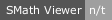

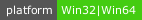


This plugin will help you to connect the Mathcad custom functions.
Path to userefi folder:
You can see the list of loaded functions in the log file when the program is running:
Examples of custom libraries:
1. C (С++): cpptest
2. OPascal (Delphi7): nrtest
3. Assembler (RadAsm): asmtest (not finished)
4. Fortran (Visual Studio): fortest (not finished)
Links:
1. About Custom Functions.
2. XSteam.
3. Design FIR band-pass/stop filters up to length~2000 (remez2.dll).
(*) CorFlags will help you to change SMath Studio bitness.
CorFlags.zip (141 KiB) downloaded 73 time(s).
SMathStudio_Desktop_0.97.5301_32bit.zip (200 KiB) downloaded 215 time(s).

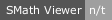

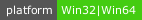


This plugin will help you to connect the Mathcad custom functions.
Path to userefi folder:
%appdata%\SMath\extensions\plugins\91a20d24-c30b-4774-9b1b-4d502a80420f\x.x.x.x\userefi\
You can see the list of loaded functions in the log file when the program is running:
%appdata%\SMath\extensions\plugins\91a20d24-c30b-4774-9b1b-4d502a80420f\x.x.x.x\MathcadCustomFunctions.log
Examples of custom libraries:
1. C (С++): cpptest
2. OPascal (Delphi7): nrtest
3. Assembler (RadAsm): asmtest (not finished)
4. Fortran (Visual Studio): fortest (not finished)
Links:
1. About Custom Functions.
2. XSteam.
3. Design FIR band-pass/stop filters up to length~2000 (remez2.dll).
(*) CorFlags will help you to change SMath Studio bitness.
CorFlags.zip (141 KiB) downloaded 73 time(s).
SMathStudio_Desktop_0.97.5301_32bit.zip (200 KiB) downloaded 215 time(s).
Russia ☭ forever, Viacheslav N. Mezentsev
1 users liked this post
Radovan Omorjan 11/22/2010 6:44:00 PM
#2 Posted: 11/23/2010 5:59:58 AM
Hi,
thanks a lot for your posting and sorry for the stupid question but how can I install it.
I have copied the 2 .dll under the plugin dir but when SmathStudio starts I receive several error messages and the plugin is not loaded.
Thanks in advance for your help and your efforts to improve smath.
Francesco
thanks a lot for your posting and sorry for the stupid question but how can I install it.
I have copied the 2 .dll under the plugin dir but when SmathStudio starts I receive several error messages and the plugin is not loaded.
Thanks in advance for your help and your efforts to improve smath.
Francesco
#3 Posted: 11/23/2010 6:31:43 AM
The same question,
I also do not know how to make this plugin to work and which one of the dll's from this archive to use and how.
I assumed that I have to copy everything under "plugins" folder in this archive into "plugins" folder of SMath. As Francesco mentioned, severeal error boxes appeared. This is obviously wrong regarding the dates (from 2009) of some of the approprriate dll's (or not?).
Here is one of the error boxes:

Is there maybe some mess with Mathcad's system of user made functions via dll's?
Regards,
Radovan
I also do not know how to make this plugin to work and which one of the dll's from this archive to use and how.
I assumed that I have to copy everything under "plugins" folder in this archive into "plugins" folder of SMath. As Francesco mentioned, severeal error boxes appeared. This is obviously wrong regarding the dates (from 2009) of some of the approprriate dll's (or not?).
Here is one of the error boxes:
Is there maybe some mess with Mathcad's system of user made functions via dll's?
Regards,
Radovan
When Sisyphus climbed to the top of a hill, they said: "Wrong boulder!"
#4 Posted: 11/23/2010 7:14:23 AM
I'm thinking...
Yes, that's right. It's simple to install.
QuoteI have copied the 2 .dll under the plugin dir
Yes, that's right. It's simple to install.
Russia ☭ forever, Viacheslav N. Mezentsev
#5 Posted: 11/23/2010 7:38:09 AM
Try these dlls: mcadefi_20101123.7z
I don't know where a problem. All works for me.
mcadefi.dll and mcaduser.dll must be in the "\plugins\" folder. Path "plugins\userefi\" must exists.
SMath Studio version: 0.89.8 (03 October 2010)
I don't know where a problem. All works for me.
mcadefi.dll and mcaduser.dll must be in the "\plugins\" folder. Path "plugins\userefi\" must exists.
SMath Studio version: 0.89.8 (03 October 2010)
Russia ☭ forever, Viacheslav N. Mezentsev
1 users liked this post
Andrey Ivashov 11/23/2010 9:14:00 AM
#6 Posted: 11/23/2010 8:35:37 AM
It is working now 
Thank you uni very much
BTW, I hope that something could be done in order the new user functions inserted via plugins could have their place under Insert|Function Category. At the moment they can be seen only in the "all" category and via Dynamic Assistance.
Regards,
Radovan
Thank you uni very much
BTW, I hope that something could be done in order the new user functions inserted via plugins could have their place under Insert|Function Category. At the moment they can be seen only in the "all" category and via Dynamic Assistance.
Regards,
Radovan
When Sisyphus climbed to the top of a hill, they said: "Wrong boulder!"
#7 Posted: 11/23/2010 9:14:01 AM
Now works for me too! Thank you uni!
#8 Posted: 11/23/2010 10:38:57 AM
QuoteAt the moment they can be seen only in the "all" category and via Dynamic Assistance.
Also they can be seen in the "Service\Plugins..." dialog, but remember that it's the test version.
Mathcad strings are not supported yet and error tables too.
Russia ☭ forever, Viacheslav N. Mezentsev
#9 Posted: 11/23/2010 10:49:46 AM
Hello uni,
Ah yes, you are right- forgot to mention. I've looked there first to see how many functions the plugin consists of.
Thank you for your efforts. I appreciate it very much.
Regards,
Radovan
WroteQuoteAt the moment they can be seen only in the "all" category and via Dynamic Assistance.
Also they can be seen in the "Service\Plugins..." dialog, but remember that it's the test version.
Ah yes, you are right- forgot to mention. I've looked there first to see how many functions the plugin consists of.
Thank you for your efforts. I appreciate it very much.
Regards,
Radovan
When Sisyphus climbed to the top of a hill, they said: "Wrong boulder!"
#10 Posted: 11/24/2010 5:53:42 AM
Hello uni,
now works on my system too! Thanks again for what you are doing. You are really a master , I am reading the russian forum ( bad traslated) and you are pushing forward costantly to improve the system with a lot of new ideas and results.
Keep on the good working and take care.
Francesco
now works on my system too! Thanks again for what you are doing. You are really a master , I am reading the russian forum ( bad traslated) and you are pushing forward costantly to improve the system with a lot of new ideas and results.
Keep on the good working and take care.
Francesco
#11 Posted: 11/24/2010 11:57:35 AM
Thank you, Francesco.
Check new version on your system: mcadefi_20101124.7z
This one completely supports the User EFI interface, with strings and error messages.
Check new version on your system: mcadefi_20101124.7z
This one completely supports the User EFI interface, with strings and error messages.
Russia ☭ forever, Viacheslav N. Mezentsev
1 users liked this post
Radovan Omorjan 11/24/2010 1:57:00 PM
#12 Posted: 11/26/2010 9:19:00 AM
Some bugs fixed: mcadefi_20101126.7z
Russia ☭ forever, Viacheslav N. Mezentsev
2 users liked this post
#13 Posted: 11/28/2010 6:58:42 PM
I have tried to load the Mathcad EFI plugins for SMath Studio 0.89(build 8) unsuccessfully.
I copied the files "mcadefi.dll" and "mcaduser.dll", and the folder "userefi" (containing the files "bmqcad.dll", DIGAMMA.DLL", "KRONECKR.DLL", and "mathlib.dll") into my SMath Studio directory, namely: "C:\Program Files(x86)\SMath\SMath Studio\plugins".
I keep getting two messages indicating that it couldn't load or assembly "mcaduser.dll".
I am using a Windows Vista Ulimate in a 64-bit Toshiba Satellite laptop.
Any ideas on what I could be doing wrong?
Gilberto Urroz
I copied the files "mcadefi.dll" and "mcaduser.dll", and the folder "userefi" (containing the files "bmqcad.dll", DIGAMMA.DLL", "KRONECKR.DLL", and "mathlib.dll") into my SMath Studio directory, namely: "C:\Program Files(x86)\SMath\SMath Studio\plugins".
I keep getting two messages indicating that it couldn't load or assembly "mcaduser.dll".
I am using a Windows Vista Ulimate in a 64-bit Toshiba Satellite laptop.
Any ideas on what I could be doing wrong?
Gilberto Urroz
#14 Posted: 11/29/2010 2:14:31 AM
Try to put files (just mcaduser.dll and "userefi\*.*" ) on another path:
"C:\Program Files\SMath\SMath Studio\plugins"
P.S. I am afraid that for a 64-bit platform it will be necessary to recompile the project.
"C:\Program Files\SMath\SMath Studio\plugins"
P.S. I am afraid that for a 64-bit platform it will be necessary to recompile the project.
Russia ☭ forever, Viacheslav N. Mezentsev
#15 Posted: 2/27/2011 9:01:44 PM
Hmm... Uni could you explain why Avira Virus Lab detects file "bqmcad.dll" as Trojan???
I used online scaner as well: http://virscan.org/report/af0e340392066d89b784c6534edfd326.html
So only 4 on 37 scanners detect it as something dangerous.
 I'm almost sure that is OK but ... maybe you can put some light on it Uni.
I'm almost sure that is OK but ... maybe you can put some light on it Uni.
I used online scaner as well: http://virscan.org/report/af0e340392066d89b784c6534edfd326.html
So only 4 on 37 scanners detect it as something dangerous.
#16 Posted: 3/4/2011 8:32:37 PM
I took this file from here:
http://karataev.nm.ru/bqmcad/bqmcad.zip
The author is Evgenie Karatayev (Ekarataev@mail.ru). I don't know why scanners think so.
Here the source code of library: http://karataev.nm.ru/bqmcad/bqmcadsrc.zip
Page: http://karataev.nm.ru/bqmcad/
Possibly such effect gives a splash window:
Anyway you can compile your own library.
http://karataev.nm.ru/bqmcad/bqmcad.zip
The author is Evgenie Karatayev (Ekarataev@mail.ru). I don't know why scanners think so.
Here the source code of library: http://karataev.nm.ru/bqmcad/bqmcadsrc.zip
Page: http://karataev.nm.ru/bqmcad/
Possibly such effect gives a splash window:
void ShowScreen( void)
{
if( Show)
{
// show only copyright message
MessageBox( 0, strMessage, strCaption, MB_ICONINFORMATION | MB_OK);
Show = 0;
}
return;
};Anyway you can compile your own library.
Russia ☭ forever, Viacheslav N. Mezentsev
#17 Posted: 3/17/2011 5:02:34 PM
have anyone had success with this plugin in Linux? The plugin is disabled and I'm getting an error report when starting SMath:
An exception was thrown by the type initializer for
And ideas?
/Lars
An exception was thrown by the type initializer for
And ideas?
/Lars
#18 Posted: 3/18/2011 2:40:46 AM
It uses an unmanaged code which probably isn't used in Mono. SMath Studio is completely written on .NET platform and Mathcad plugins aren't, mcadefi.dll - the intermediary between managed (.Net, SMath Studio) and unmanaged (Win32API, Mathcad UserEFI interface) code in Windows. Most likely in Linux it will never work.
This plugin only for Windows (like Mathcad).
This plugin only for Windows (like Mathcad).
Russia ☭ forever, Viacheslav N. Mezentsev
#19 Posted: 2/2/2012 11:04:55 PM
Hello,
I've noted that Mathcad EFI plugin has its own round(1) function. SMath has round(2). In spite of that the both functions have the same name but different numbers of arguments, when the EFI plugin is active then we can not use round(2). Here is a simple example:
EFI plufin enabled:
[MATH=eng]c←80/9[/MATH]
[MATH=eng]c=8.8889[/MATH]
[MATH=eng]round(c)=9[/MATH]
[MATH=eng]round(c,3)=9[/MATH]
EFI plugin disabled:
[MATH=eng]round(c,3)=8.889[/MATH]
Regards,
Radovan
I've noted that Mathcad EFI plugin has its own round(1) function. SMath has round(2). In spite of that the both functions have the same name but different numbers of arguments, when the EFI plugin is active then we can not use round(2). Here is a simple example:
EFI plufin enabled:
[MATH=eng]c←80/9[/MATH]
[MATH=eng]c=8.8889[/MATH]
[MATH=eng]round(c)=9[/MATH]
[MATH=eng]round(c,3)=9[/MATH]
EFI plugin disabled:
[MATH=eng]round(c,3)=8.889[/MATH]
Regards,
Radovan
When Sisyphus climbed to the top of a hill, they said: "Wrong boulder!"
#20 Posted: 3/29/2012 8:02:09 AM
This function from Mathematical library for MathCad v1.2 (Giuseppe Borzì ) which is in the userefi/mathlib.dll file. You can delete mathlib.dll and function round() will disappear without plug-in switch-off. The example with function is given in the Mathlib.pdf (page 3).
Russia ☭ forever, Viacheslav N. Mezentsev
1 users liked this post
Radovan Omorjan 3/29/2012 8:28:00 AM
-
 New Posts
New Posts
-
 No New Posts
No New Posts
