In latest SS "0.99.7921.69".
Following error occurs when Win 10 Home Edition display scale adjusted to 125% in my second large monitor.
The Table Caption Font Size originally set to 12.
But with first reload, the caption font reduces.
If the resulting SS file is saved and reloaded, the caption font size reduces further.
This process repeatedly occurs with each save and reloading, ending up with non readable caption.
No such error with display scale set to 100%

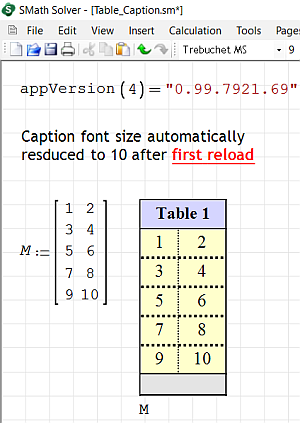
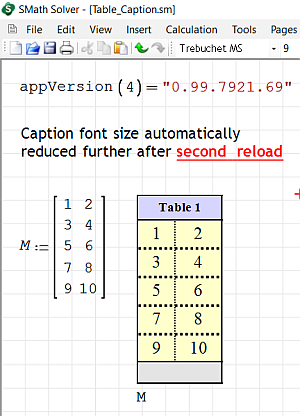
Look within!... The secret is inside you.
Best Regards
Eng. NDTM Amarasekera - Sri Lanka