RC3: 0.99.6661 (28 March 2018) - Messages
SMath Studio
Tiny, but powerful mathematical program with WYSIWYG editor and complete units of measurements support.
It provides numerous computing features and rich user interface translated into about 40 different languages. Application also contains integrated mathematical reference book.
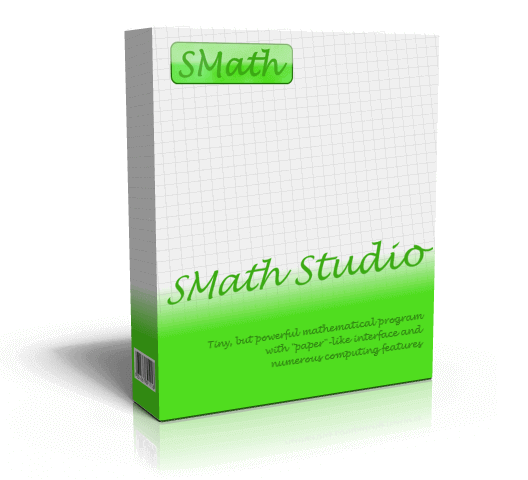
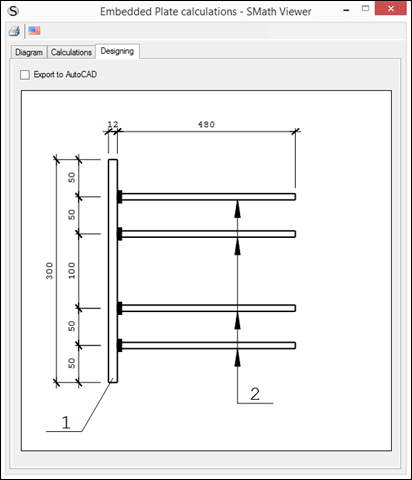
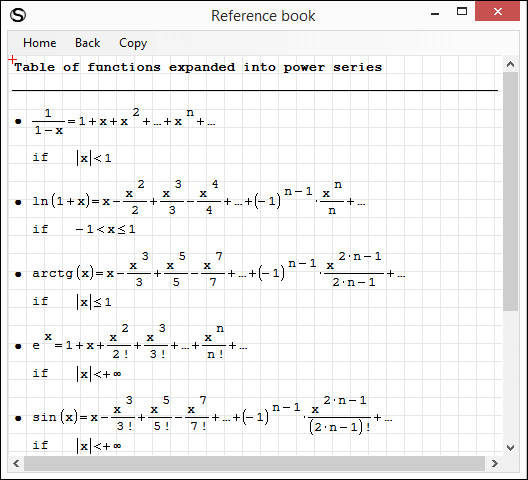
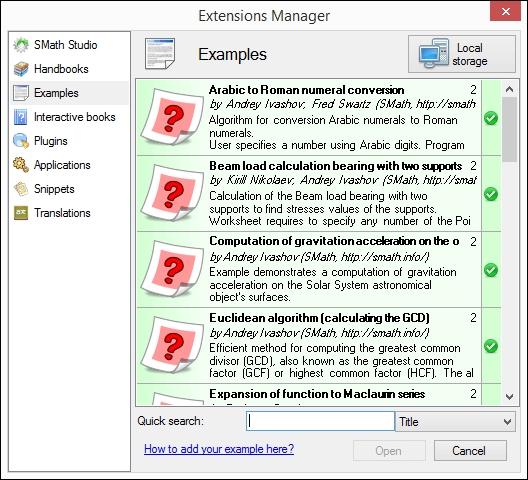
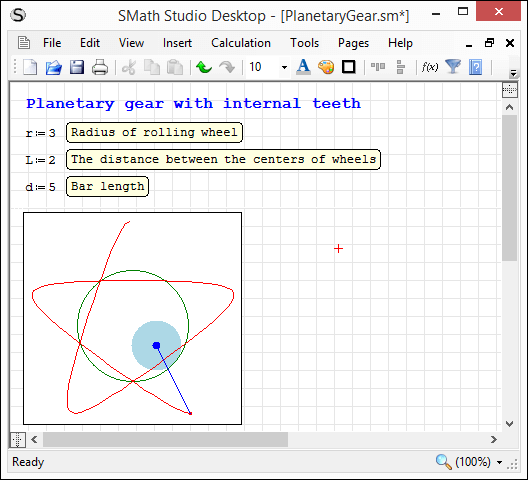
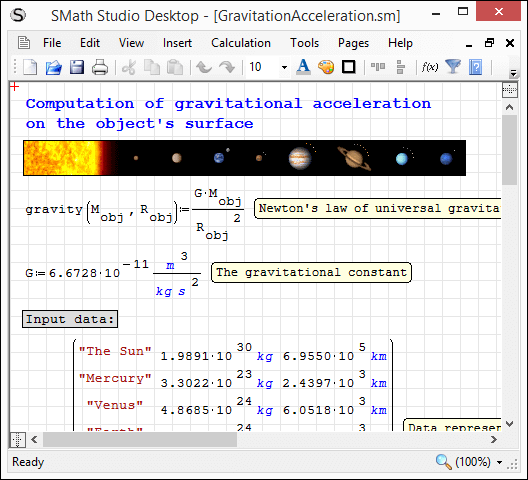
Application can be easily extended based on your needs. Built-in Extensions Manager tool allows to get access to hundreds official and third-party resources of the following types: usage examples, plug-ins, SMath Viewer based applications, snippets, interface translations, interactive books, handbooks and tutorials.
Changes introduced in current build 0.99.6661
Corrections
- SS-3520: It is made easier to remove the grey area on the bottom of page by doubleclick;
- Display of current Region fixed when using Step In functionality in Pages View;
- Fixed issue with numeric equal operator accidentally inserted into equation for evaluation;
- SS-3525: Additional checks added to operation of filling matrix/vector elements by index;
- SS-3524: Multiple rename behavior improved to handle arrow keyboard buttons correctly;
- Worksheet invalidation corrected for Pages View when Regions deleted as a result of Undo action;
- Worksheet invalidation corrected when Regions deleted as a result of Undo action with non-default worksheet zoom;
- Handling of input into Region Description improved;
- Incorrect default print page size on program loading fixed;
- Change of print page size on Worksheet printing avoided;
- Unexpected pagebreaks and invisible Regions in some cases on print out fixed.
Miscellaneous
Download
SMathStudioDesktop.0_99_6661.Mono.tar.gz (1.28 MiB) downloaded 1751 time(s).
SMathStudioDesktop.0_99_6661.Setup.msi (2.15 MiB) downloaded 3644 time(s).
Changes
- Numerical results are formatted with three significant digits by default.
- Use of vector-valued indices in assignments (implicit loops)
- Screenshots updated to reflect the new formatting
- Re-organized section on graphics with Maxima draw()
WroteMartin,
Is this supposed to be updated through the interactive books portion of the extension manager? If so, it did not show up as having to be updated for me.
Thank you
It is in the online gallery and it has the correct time stamp. I confirm that there is no hint in the extension manager that this version is newer than the installed one. No idea if that is by design or if I did something wrong during registration of the update.
- New Posts
- No New Posts
