1 Pages (7 items)
Significant figures mode - Messages
#1 Posted: 1/18/2018 3:53:37 PM
Hello all.
I'm about to introduce Significant figures mode for numeric results.
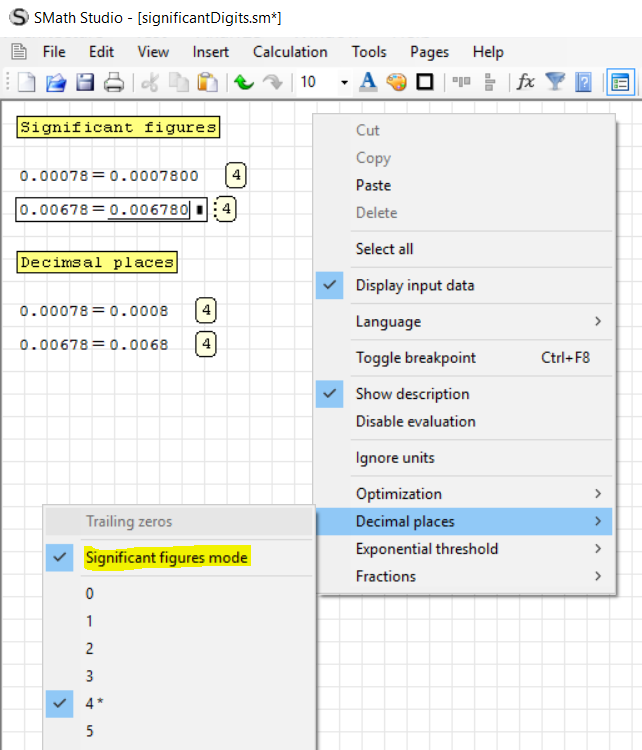
The question is: it is logical enough to implement such a UI? So that Significant figures mode is located under Decimal places...
For me it looks very convenient (the one who want to tune accuracy will definitely open Decimal places menu + there is no need to have separate menu level), but what do you think?
Best regards, Andrey Ivashov.
I'm about to introduce Significant figures mode for numeric results.
The question is: it is logical enough to implement such a UI? So that Significant figures mode is located under Decimal places...
For me it looks very convenient (the one who want to tune accuracy will definitely open Decimal places menu + there is no need to have separate menu level), but what do you think?
Best regards, Andrey Ivashov.
4 users liked this post
Radovan Omorjan 1/18/2018 4:28:00 PM, Davide Carpi 1/18/2018 4:39:00 PM, frapuano 1/18/2018 7:25:00 PM, sergio 1/19/2018 5:56:00 AM
#2 Posted: 1/18/2018 4:16:14 PM
I was just thinking about this today! I'm glad to hear you're implementing this functionality.
I think the decimal places menu is a logical place to put the option.
Will there be an option from the toobar menu as well? Tools -> Options -> Calculation to make Significant Figures mode default?
I think the decimal places menu is a logical place to put the option.
Will there be an option from the toobar menu as well? Tools -> Options -> Calculation to make Significant Figures mode default?
Feel free to join the SMath Studio Users Discord Channel: https://discord.gg/PayZpJW
1 users liked this post
Andrey Ivashov 1/19/2018 2:00:00 AM
#3 Posted: 1/18/2018 4:31:04 PM
Thank you!
Yes, exactly in the place you have mentioned.
Best regards.
WroteWill there be an option from the toobar menu as well? Tools -> Options -> Calculation to make Significant Figures mode default?
Yes, exactly in the place you have mentioned.
Best regards.
#4 Posted: 1/18/2018 8:56:55 PM
I would probably use significant figures mode as default. And I vote for toolbar buttons: one to increase the number and one to decrease it, action depending on what mode is selected.
These buttons would only be visible if the cursor is on a region with numeric results.
These buttons would only be visible if the cursor is on a region with numeric results.
Martin Kraska
Pre-configured portable distribution of SMath Studio: https://en.smath.info/wiki/SMath%20with%20Plugins.ashx
#5 Posted: 1/19/2018 12:48:23 AM
WroteI would probably use significant figures mode as default
Me as well, that's the only thing I understand.
There was upon a time 0 was defined e-12.
As it looks, some brilliants IEEE decided 0 can be anything.
Whatever: it takes only 15 significant figures input
Maths Accuracy.sm (5 KiB) downloaded 98 time(s).
#6 Posted: 1/19/2018 7:37:07 AM
Hello Andrey,
Great idea!
I would also use significant figures mode as default.
The decimal places menu is for me too the most logical place to put the option.
Thanks again for all your work you put in Smath!
Great idea!
I would also use significant figures mode as default.
The decimal places menu is for me too the most logical place to put the option.
Thanks again for all your work you put in Smath!
#7 Posted: 1/19/2018 11:40:05 AM
WroteI'm about to introduce Significant figures mode for numeric results.
Like Mathcad: double click on the result for a drop down menu.
By same token: round off to 0 result like 1.23456e-16
... the col operator <,> would be great too
The Floor/Ceil are so gorgeous 6179 !
Martin 'LinSolve' in the f(x) menu too,
Thanks in advance ... Jean
1 Pages (7 items)
-
 New Posts
New Posts
-
 No New Posts
No New Posts
