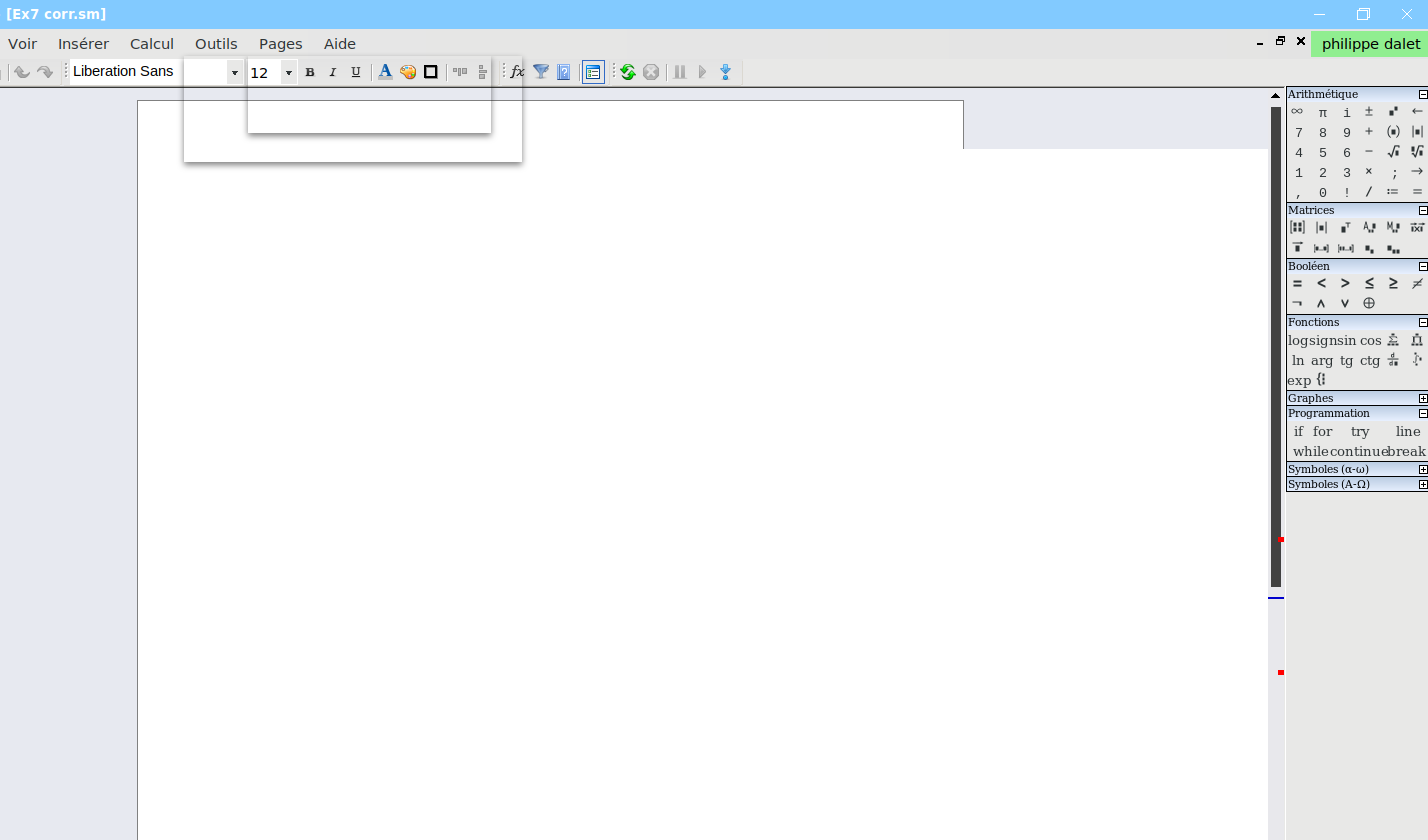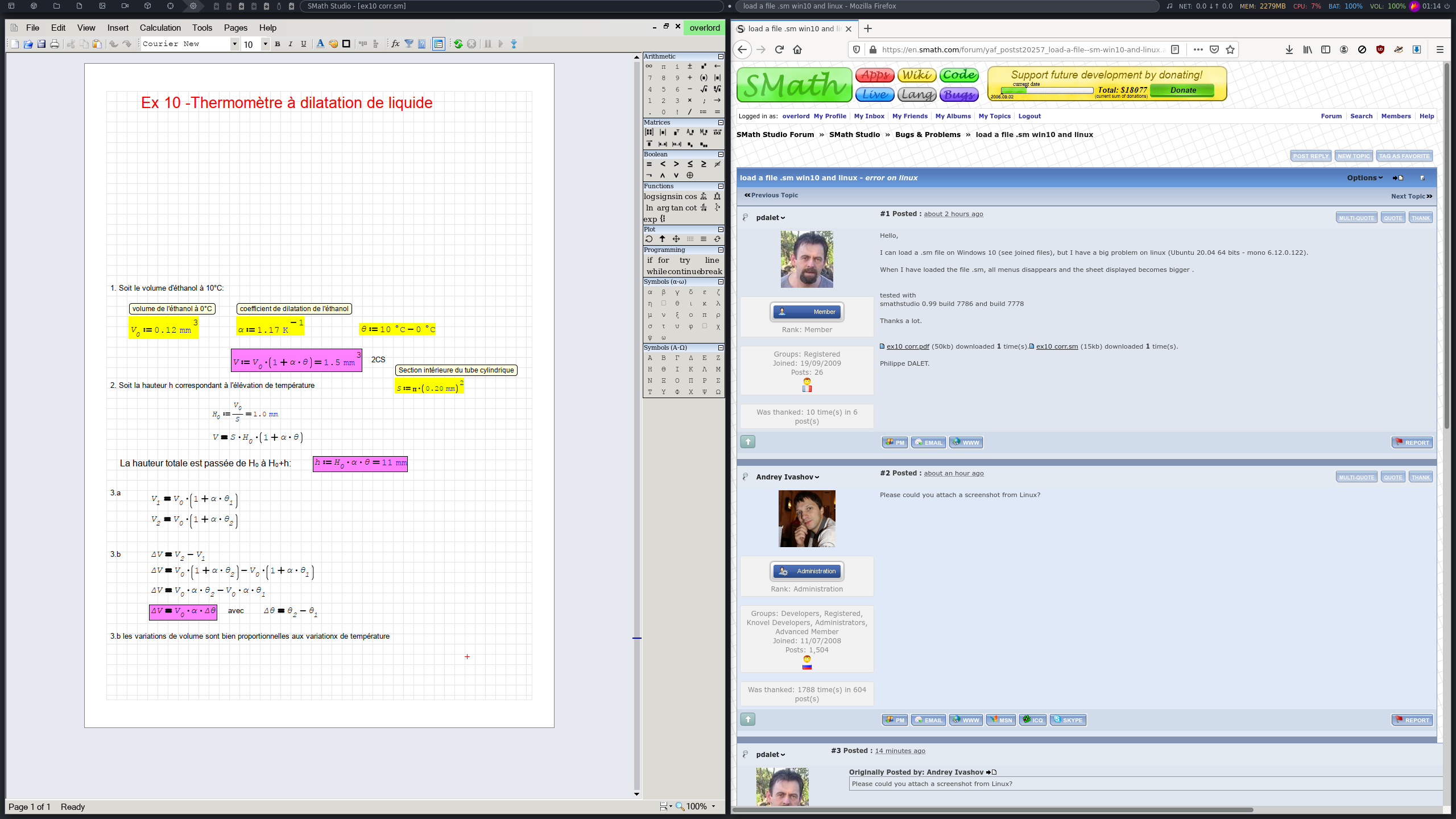1 Pages (10 items)
load a file .sm win10 and linux - error on linux - Messages
#1 Posted: 4/26/2021 5:22:16 PM
Hello,
I can load a .sm file on Windows 10 (see joined files), but I have a big problem on linux (Ubuntu 20.04 64 bits - mono 6.12.0.122).
When I have loaded the file .sm, all menus disappears and the sheet displayed becomes bigger .
tested with
smathstudio 0.99 build 7786 and build 7778
Thanks a lot.
File not found.File not found.
Philippe DALET.
I can load a .sm file on Windows 10 (see joined files), but I have a big problem on linux (Ubuntu 20.04 64 bits - mono 6.12.0.122).
When I have loaded the file .sm, all menus disappears and the sheet displayed becomes bigger .
tested with
smathstudio 0.99 build 7786 and build 7778
Thanks a lot.
File not found.File not found.
Philippe DALET.
#2 Posted: 4/26/2021 5:58:07 PM
Please could you attach a screenshot from Linux?
#5 Posted: 4/26/2021 7:42:52 PM
Thank you. Will check this issue.
#6 Posted: 4/27/2021 5:20:18 AM
WroteThank you. Will check this issue.
Hello Andrey ,
I run smathstudio on a terminal and no error messages are displayed in the terminal.
- [AppDir] PictureRegion 1.10.7786.571 (21 ms.)
- [AppDir] SpecialFunctions 1.12.7786.571 (21 ms.)
- [AppDir] StandardToolboxButtons 1.1.7786.571 (0 ms.)
- [AppDir] TextRegion 1.11.7786.571 (10 ms.)
- [AppDir] PlotRegion 1.11.7786.571 (11 ms.)
- [AppDir] HTMLFileType 1.14.7786.571 (1 ms.)
- [AppDir] XMCDFileType 1.12.7786.571 (3 ms.)
- [AppDir] AreaRegion 1.11.7786.571 (2 ms.)
- [AppDir] SMathFileType 1.11.7786.571 (1 ms.)
- [AppDir] ImageFileType 1.11.7786.571 (1 ms.)
- [AppDir] MathRegion 1.11.7786.571 (2 ms.)
- [AppDir] ViewerFileType 1.1.7786.571 (2 ms.)
I have done the same operation with SMathStudioDesktop.0_99_7691.Mono.
All is OK. No errors.
Ph.D
#7 Posted: 4/27/2021 2:22:39 PM
WrotePhilippe,
If you don't mind, attach the *.sm document.
Will add to my Instrumentation Compendium.
I have Pt, T, J advanced thermometers but not alcohol column.
Thanks ... Jean.
Thanks
The file is a correction of a physical problem given to my students.
File not found.File not found.File not found.
#8 Posted: 5/9/2021 5:36:10 AM
WroteThank you. Will check this issue.
Hello Andrey,
I have found the origin of the bug.
In text region (only on linux)
changing
with eliminates the bug.
no bug on Win10
ph.D
1 users liked this post
Andrey Ivashov 5/9/2021 7:11:00 AM
#9 Posted: 5/9/2021 7:44:28 AM
Hello.
Please could you try to replace "Arial" with some another Font name installed on your system? Unfortunately I cannot reproduce a bug, but maybe it is because Arial is not available on your system?
If other fonts will work I think I could try to fix this problem.
WroteIn text region (only on linux)
changingwith eliminates the bug.
Please could you try to replace "Arial" with some another Font name installed on your system? Unfortunately I cannot reproduce a bug, but maybe it is because Arial is not available on your system?
If other fonts will work I think I could try to fix this problem.
#10 Posted: 5/9/2021 7:32:42 PM
WroteHello.
WroteIn text region (only on linux)
changingwith eliminates the bug.
Please could you try to replace "Arial" with some another Font name installed on your system? Unfortunately I cannot reproduce a bug, but maybe it is because Arial is not available on your system?
If other fonts will work I think I could try to fix this problem.
Hello,
I have install Arial fonts on ~/.fonts folder, and the display is correct.
All is OK
Thanks.
philippe
1 Pages (10 items)
- New Posts
- No New Posts