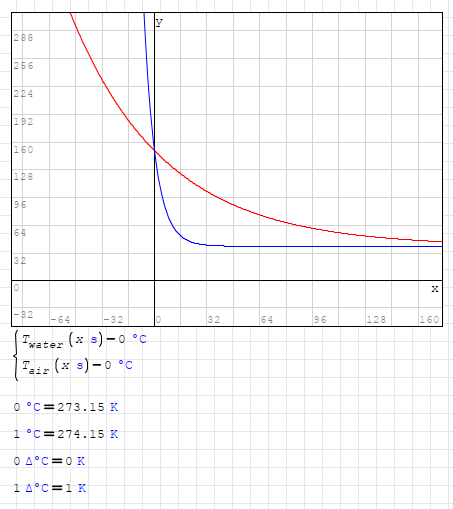1 страниц (11 вхождений)
Functions not Plotting in Graph - Two functions will not plot. - Сообщения
I am trying to plot two temperature curves governed by two equations with one variable that changes between them and one variable that goes from an interval of 0 seconds to 263 seconds. The plot window accepts the equations, but does not plot them. Additionally, when trying to get either equation to solve, it gives an error "cannot calculate". Which is quite odd, running through it on my calculator the equations work fine.
My only lead to what is going on, is perhaps the formatting is off and SMath doesn't understand it? I tried removing all the .waters and .airs, but that didn't work. I tried removing the time units, didn't work. Tried giving time just one value, did not work. I tried removing the (x) and (t) from the equation, did not work. I followed exactly what the wiki said to do, so I am not sure why I can't get these to plots. Don't really want to have to switch over to excel to get the graphs... Attached is a screenshot of the issue and the equations.
Anyone have any ideas?

My only lead to what is going on, is perhaps the formatting is off and SMath doesn't understand it? I tried removing all the .waters and .airs, but that didn't work. I tried removing the time units, didn't work. Tried giving time just one value, did not work. I tried removing the (x) and (t) from the equation, did not work. I followed exactly what the wiki said to do, so I am not sure why I can't get these to plots. Don't really want to have to switch over to excel to get the graphs... Attached is a screenshot of the issue and the equations.
Anyone have any ideas?
Too many complains in there ...
better attach the *.sm document for doctoring.
Try this ...t(x):=-ln(0.01)/x ... plot
better attach the *.sm document for doctoring.
Try this ...t(x):=-ln(0.01)/x ... plot
Wrote
Anyone have any ideas?
Hi Albedo. Try to plot T(x*'s)
Best regards.
Alvaro.
WroteToo many complains in there ...
better attach the *.sm document for doctoring.
Try this ...t(x):=-ln(0.01)/x ... plot
WroteWrote
Anyone have any ideas?
Hi Albedo. Try to plot T(x*'s)
Best regards.
Alvaro.
Tried to plot T(x*'s), no luck either. Attached is the .SM file if you want to try experimenting with it.Worksheet2.sm (7,81 КиБ) скачан 821 раз(а).
EDIT: Found a previous post of somebody struggling to get a range variable to calculate, the solution was to vectorize the equation after to get it to form a matrix. This works and gives me the correct temperature value, but it still will not plot the functions.
WroteWrote
Tried to plot T(x*'s), no luck either. Attached is the .SM file if you want to try experimenting with it.
Hi. Try to resize the plot too.
Best regards.
Alvaro.
Awesome, thanks! That is exactly what I wanted. One last thing, is there a way to change the units for the y-axis? It is in Kelvin but I may want to change it to degrees C instead.
WroteAwesome, thanks! That is exactly what I wanted. One last thing, is there a way to change the units for the y-axis? It is in Kelvin but I may want to change it to degrees C instead.
You have these options:
Manipulate units in plot definition
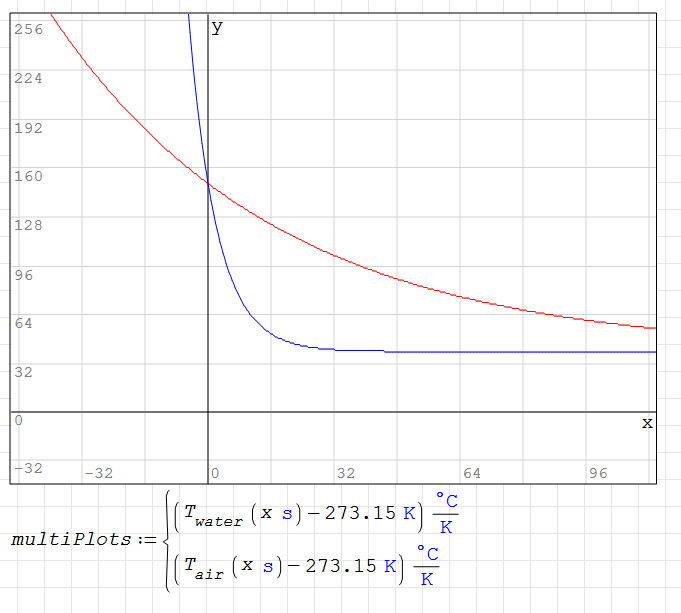
Or...manipulate units in the function definition:

Regards,
Oscar
... as interpreted to be commented.
Cheers ... Jean.
Worksheet2 as interpreted.sm (18,39 КиБ) скачан 857 раз(а).
Cheers ... Jean.
Worksheet2 as interpreted.sm (18,39 КиБ) скачан 857 раз(а).
3 пользователям понравился этот пост
Wrote... as interpreted to be commented.
As given, your project is not traceable.
It may be correct, but not for publishing.
Cheers ... Jean ... welcome for more.
Worksheet2 as interpreted.sm (34,27 КиБ) скачан 829 раз(а).
... as it looks, Twater(t), Tair(t)
likely represent some experimental data set(s).
If so, don't hesitate to attach for a fitting session.
Of the 100's Smath fitting sessions ... NONE have resisted.
Cheers ... Jean ... maybe soon.
likely represent some experimental data set(s).
If so, don't hesitate to attach for a fitting session.
Of the 100's Smath fitting sessions ... NONE have resisted.
Cheers ... Jean ... maybe soon.
1 страниц (11 вхождений)
- Новые сообщения
- Нет новых сообщений