1 страниц (4 вхождений)
RC2: SMath Studio 0.98.6089 (02 September 2016) - Сообщения
#1 Опубликовано: 02.09.2016 09:09:55
Release Candidate: SMath Studio 0.98.6089 available
Latest changes (against SMath Studio 0.98.6083)
- Fixed handling of directories in plug-ins archives when plug-in installed from Extensions Manager;
- [SS-2345]: Fixed toolbox invisible items;
- Fixed white background while buttons contains drawings;
- [SS-219]: Required parenthesis automatically added in some cases for el(...) function;
- [SV-2373], [SV-2377]: Wrong handling of encrypted areas by Viewer and related crashes are fixed;
- [SV-2376]: Case-sensitive function listing restored in Insert Function dialog;
- Back-compatibility issue fixed: it was impossible to work with data loaded by rfile(...);
- It is possible now to paste one-line text into MathRegion.
Download
- Desktop Windows (desktop computer with Windows OS):
 SMathStudioDesktop.0_98_6083.Setup.msi (Date: 02.09.2016. File size: 2.07MB)
SMathStudioDesktop.0_98_6083.Setup.msi (Date: 02.09.2016. File size: 2.07MB) - Desktop Linux (desktop computer with Linux OS):
 SMathStudioDesktop.0_98_6083.Mono.tar.gz (Date: 02.09.2016. File size: 1.21MB) - last version of Mono distributive required!
SMathStudioDesktop.0_98_6083.Mono.tar.gz (Date: 02.09.2016. File size: 1.21MB) - last version of Mono distributive required! - Cloud version (all modern browsers supported):
 SMath Studio in the Cloud (Date: 27.08.2016.)
SMath Studio in the Cloud (Date: 27.08.2016.)
9 пользователям понравился этот пост
Mike Kaganski 02.09.2016 09:15:00, Вячеслав Мезенцев 02.09.2016 09:27:00, sergio 02.09.2016 09:39:00, Christopher Bietz 02.09.2016 09:45:00, Radovan Omorjan 02.09.2016 10:25:00, NDTM Amarasekera 02.09.2016 10:53:00, Davide Carpi 02.09.2016 11:42:00, Martin Kraska 03.09.2016 07:23:00, Serg 03.09.2016 13:39:00
#2 Опубликовано: 03.09.2016 07:23:17
Section Math ODE intro.sm (26 КиБ) скачан 124 раз(а).
If I try to open the attached document, the plugin dependency dialog complains about the missing ODE Solver. The requested version in the dialog is older than the one actually installed. It seems that the message can be ignored safely.
Not sure if that is a feature...
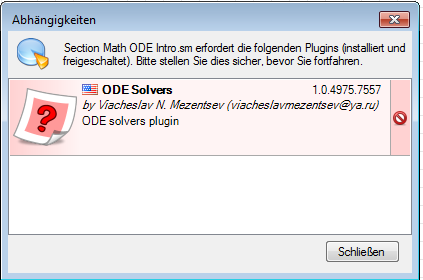
If I try to open the attached document, the plugin dependency dialog complains about the missing ODE Solver. The requested version in the dialog is older than the one actually installed. It seems that the message can be ignored safely.
Not sure if that is a feature...
Martin Kraska
Pre-configured portable distribution of SMath Studio: https://en.smath.info/wiki/SMath%20with%20Plugins.ashx
#3 Опубликовано: 05.09.2016 11:17:50
Hello.
Not sure why, but on 17 August 2015 [USERLINK]uni[/USERLINK] changed version of ODESolvers plug-in from 1.0.* to 0.1.*.
This is not a good practice because in software development it is always supposed that newer build means increased version.
Because of that challenge SMath Studio cannot understand what happened with this plug-in and displays an error dialog to show that something unusual happens.
This also means that those who installed ODESolvers plug-in before 17 August 2015 will never see any updates of this plug-in and will always use outdated version. That is why I think SMath Studio message you mentioned is a good thing. I suggest to delete installed version of ODESolvers plug-in (using Extensions Manager - select plug-in and press uninstall button at the bottom of the dialog) and then install it again.
Best regards, Andrey Ivashov.
WroteThe requested version in the dialog is older than the one actually installed. It seems that the message can be ignored safely.
Not sure why, but on 17 August 2015 [USERLINK]uni[/USERLINK] changed version of ODESolvers plug-in from 1.0.* to 0.1.*.
This is not a good practice because in software development it is always supposed that newer build means increased version.
Because of that challenge SMath Studio cannot understand what happened with this plug-in and displays an error dialog to show that something unusual happens.
This also means that those who installed ODESolvers plug-in before 17 August 2015 will never see any updates of this plug-in and will always use outdated version. That is why I think SMath Studio message you mentioned is a good thing. I suggest to delete installed version of ODESolvers plug-in (using Extensions Manager - select plug-in and press uninstall button at the bottom of the dialog) and then install it again.
Best regards, Andrey Ivashov.
1 пользователям понравился этот пост
Davide Carpi 05.09.2016 13:18:00
#4 Опубликовано: 05.09.2016 14:03:43
My mistake, sorry for this. I forgot why I did it.
Russia ☭ forever, Viacheslav N. Mezentsev
1 страниц (4 вхождений)
-
 Новые сообщения
Новые сообщения
-
 Нет новых сообщений
Нет новых сообщений
