Cloud version & features - Messages
#21 Posted: 4/28/2015 10:00:56 AM
WroteHello, Radovan!
WroteIs there any chance to fix this in order we could register under the same username, i.e the username we used for the Forum?
If you already registered for using http://smath.info/upload/ or http://smath.info/upload/extensions.aspx then you just need to log in. No registration required. Try to log in and you'll see your username in the top-right corner of SMath Studio in the Cloud page.
Sorry, but I can nor login neither register to both of these services under the user name "omorr". It sais it was already useed (by me, of course). I had to register under another username and to use another email address.
Never mind, I managed to login into the recent Cloud version (under the different username than "omorr" )
Regards,
Radovan
When Sisyphus climbed to the top of a hill, they said: "Wrong boulder!"
#22 Posted: 4/29/2015 5:04:57 PM
Fresh update:
History panel is implemented (see the button in the top-right corner under your login)! Now (if you logged in), you can see all worksheets ever created from your account. Creation date, date of the last change, file name and thumbnail is shown for every sheet (except empty documents - thumbnails are not generated for them).
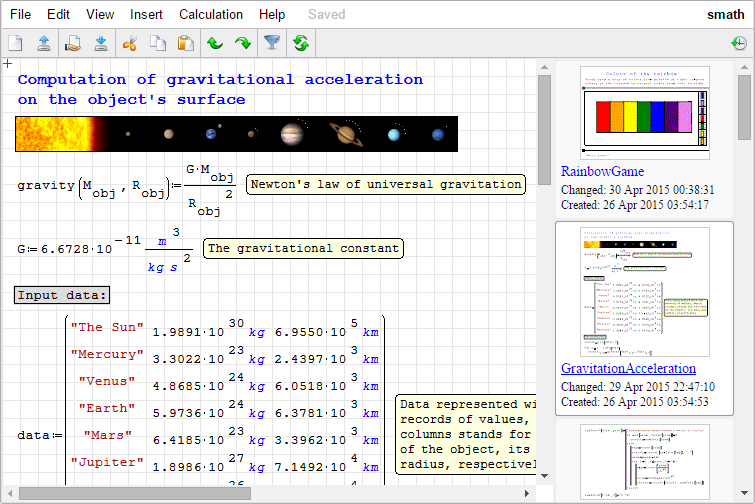
Another improvement is a Properties dialog added under File menu - using this dialog you can change file name (new features will be added to this dialog in future).
Best regards.
History panel is implemented (see the button in the top-right corner under your login)! Now (if you logged in), you can see all worksheets ever created from your account. Creation date, date of the last change, file name and thumbnail is shown for every sheet (except empty documents - thumbnails are not generated for them).
Another improvement is a Properties dialog added under File menu - using this dialog you can change file name (new features will be added to this dialog in future).
Best regards.
3 users liked this post
Davide Carpi 4/29/2015 6:44:00 PM, ioan92 4/30/2015 4:52:00 AM, Radovan Omorjan 4/29/2015 6:04:00 PM
#23 Posted: 5/3/2015 6:39:50 PM
The history panel is a very useful improvement! BTW I think there's no reason to keep in the cloud the empty files 
If you like my plugins please consider to support the program buying a license; for personal contributions to me: paypal.me/dcprojects
1 users liked this post
Andrey Ivashov 5/4/2015 6:13:00 PM
#24 Posted: 5/4/2015 6:12:52 PM
Davide, absolutely agree with you.
Couple of days ago I've updated cloud version so it don't display empty worksheets in history panel at all.
Thank you!
Couple of days ago I've updated cloud version so it don't display empty worksheets in history panel at all.
Thank you!
2 users liked this post
#25 Posted: 6/2/2017 1:34:28 PM
Hello. Glad to introduce new version of SMath Studio Cloud and it's awesome features:
It supports different languages (only English and Russian activated for now). Application interface, units of measurements, decimal/arguments separators, functions names, errors, equations descriptions and content text - everything is localized! Use language switcher in the upper right corner.
In English:
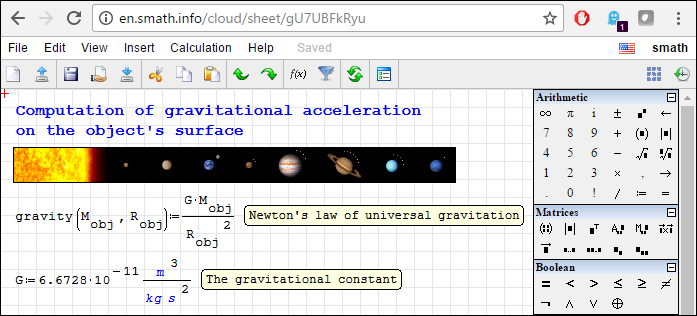
In Russian:
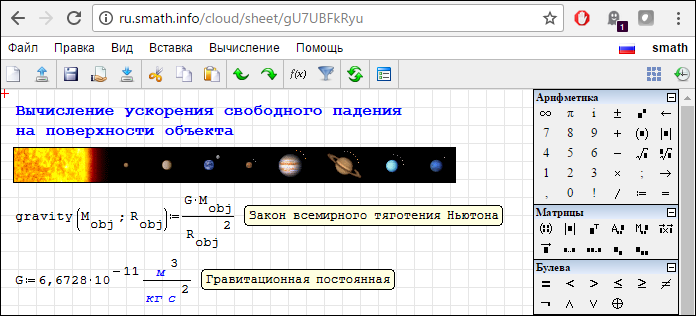
Drag'n'drop of Worksheets and image files implemented (Worksheets are opened in the separate tab, while images will be added directly at the cursor location).
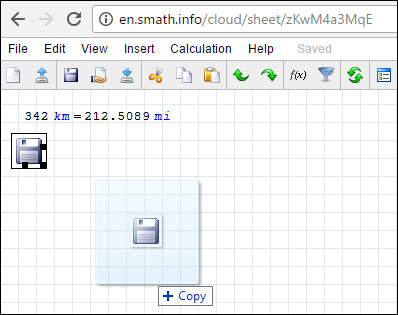
Context menu is now supported for focused Regions.
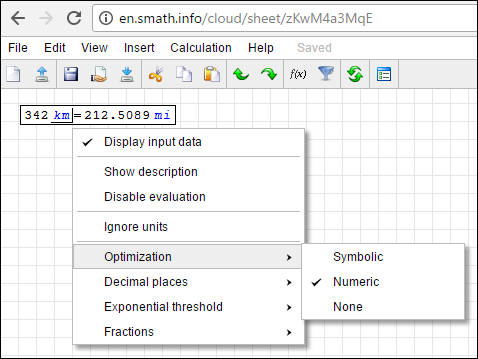
Dynamic assistance is implemented for all applicable Regions (it is also localized based on the selected language).
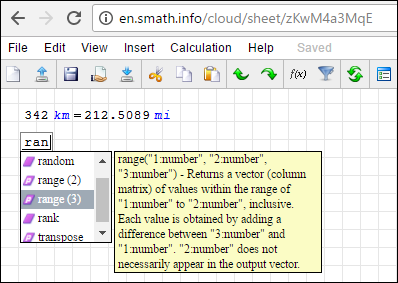
About dialog contains date of the last update and version of the SMath Studio Core used on server-side (it will always correspond to the latest available SMath Studio version if nothing critical is found there).
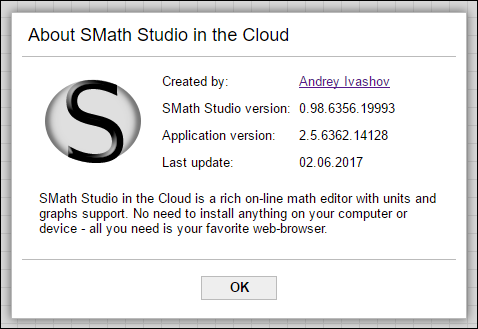
I hope you'll enjoy new features!
Best regards, Andrey Ivashov.
It supports different languages (only English and Russian activated for now). Application interface, units of measurements, decimal/arguments separators, functions names, errors, equations descriptions and content text - everything is localized! Use language switcher in the upper right corner.
In English:
In Russian:
Drag'n'drop of Worksheets and image files implemented (Worksheets are opened in the separate tab, while images will be added directly at the cursor location).
Context menu is now supported for focused Regions.
Dynamic assistance is implemented for all applicable Regions (it is also localized based on the selected language).
About dialog contains date of the last update and version of the SMath Studio Core used on server-side (it will always correspond to the latest available SMath Studio version if nothing critical is found there).
I hope you'll enjoy new features!
Best regards, Andrey Ivashov.
6 users liked this post
Radovan Omorjan 6/2/2017 2:10:00 PM, frapuano 6/2/2017 2:29:00 PM, sergio 6/2/2017 2:46:00 PM, Вячеслав Мезенцев 6/2/2017 2:50:00 PM, Davide Carpi 6/2/2017 2:51:00 PM, Fridel Selitsky 6/2/2017 3:53:00 PM
#26 Posted: 3/21/2018 10:48:30 AM
Hi Andrey,
Your cloud version is a really interesting feature to share some calc apps.
I think that a version of your cloud environment could be advantageously deployed in companies looking for a web based calculus tool. Of course it would need to be deployed on a local server.
Do you think a local cloud deployment pack could be made available for such usage ?
Best Regards,
Serge
Your cloud version is a really interesting feature to share some calc apps.
I think that a version of your cloud environment could be advantageously deployed in companies looking for a web based calculus tool. Of course it would need to be deployed on a local server.
Do you think a local cloud deployment pack could be made available for such usage ?
Best Regards,
Serge
#27 Posted: 3/21/2018 6:59:19 PM
Hello, Serge.
It is impossible due to agreements I've signed.
Currently, SMath Studio in the Cloud can be located on smath.info domain only. This means I am able to deploy web-app on any server I want if it's IP is mapped to my domain.
Best regards!
WroteDo you think a local cloud deployment pack could be made available for such usage ?
It is impossible due to agreements I've signed.
Currently, SMath Studio in the Cloud can be located on smath.info domain only. This means I am able to deploy web-app on any server I want if it's IP is mapped to my domain.
Best regards!
#28 Posted: 3/23/2018 4:26:23 AM
Andrey,
Thanks for your feedback. But I do not understand precisely what you mean with IP mapping of the server to your domain (sorry I'm not an IT specialist). It's just to know if I have any chance in convincing my IT dept to do so.
Best regards,
Serge
Thanks for your feedback. But I do not understand precisely what you mean with IP mapping of the server to your domain (sorry I'm not an IT specialist). It's just to know if I have any chance in convincing my IT dept to do so.
Best regards,
Serge
#29 Posted: 3/23/2018 12:52:29 PM
Serge,
Literally answer is: no, it is impossible to install SMath Studio in the Cloud within your local network.
The only possible case is to find server (outside of your company intranet) which will be geographically close to you (in order to minimize network latency) and install SMath Studio in the Cloud there. This server must be available using smath.info domain (f.e. YOUR_COMPANY.smath.info/cloud or similar).
Best regards.
WroteBut I do not understand precisely what you mean with IP mapping of the server to your domain (sorry I'm not an IT specialist). It's just to know if I have any chance in convincing my IT dept to do so.
Literally answer is: no, it is impossible to install SMath Studio in the Cloud within your local network.
The only possible case is to find server (outside of your company intranet) which will be geographically close to you (in order to minimize network latency) and install SMath Studio in the Cloud there. This server must be available using smath.info domain (f.e. YOUR_COMPANY.smath.info/cloud or similar).
Best regards.
1 users liked this post
Davide Carpi 3/23/2018 1:05:00 PM
-
 New Posts
New Posts
-
 No New Posts
No New Posts
