ZedGraph Region - Extends SMath Studio with a ZedGraph Region. - Сообщения
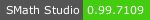
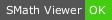

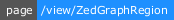


Examples:
ZedGraph.Examples.sm (182,81 КиБ) скачан 978 раз(а).
ZedGraph.Examples.pdf (109,06 КиБ) скачан 542 раз(а).
Links:
1. ZedGraph Wiki.
Wrotethank you very much uni!
please look at this post:
http://en.smath.info/forum/yaf_postsm9105_Plots-improvements.aspx#post9105
ZedGraph is c# targeting .net20 so it should work both in windows and linux.
Let's try to work something out.
325 сообщений из 2 052 понравились и 1 не понравились пользователям.
Группа: Moderator
325 сообщений из 2 052 понравились и 1 не понравились пользователям.
Группа: Moderator
WroteThat looks promising! To have reasonable defaults for everything except data is great. Even better if these defaults could be configured by the user to his taste...
I agree
By the way, besides very nice graphs I could see on the ZedGraph Wiki that the text and graphical elements could be inserted into the plot area. This is a very welcome feature. I do not know if XYplot plugin already has this feature of inserting text and graphical elements?.
Regards,
Radovan
I had great hope on ZedGraph to be useful in SMath for the requirements (.Net2), license, the look of the graphs and its popularity among developers. Another library I think it could be very useful is SmartMathLibrary, in particular its implementation of OdePack, SmartMathLibrary.OdePack.dll
325 сообщений из 2 052 понравились и 1 не понравились пользователям.
Группа: Moderator
WroteThis is really thrilling

I had great hope on ZedGraph to be useful in SMath for the requirements (.Net2), license, the look of the graphs and its popularity among developers. Another library I think it could be very useful is SmartMathLibrary, in particular its implementation of OdePack, SmartMathLibrary.OdePack.dll
I think that if this would have been implemented in SMath I would have stopped bothering people here on this Forum
Unfortunately I can't be of much more help.
Multiple Graph Panes Per ZedGraphControl
Zedgraph multiple Curves
325 сообщений из 2 052 понравились и 1 не понравились пользователям.
Группа: Moderator
WroteUpdated. Added extended settings.
The problems is still there. I don't know how to display different types of charts on one. This can be done only programmatically.
I tried it a bit. Very nice.
I've noted the second X axis, different axis types (log, etc - this crashed SMath few times) etc. This version does not keep the settings after saving the file, but it really looks promising . My respects uni for your efforts
Regards,
Radovan
http://screencast-o-matic.com/watch/cIh03LVuMM
Wrotetest video:
http://screencast-o-matic.com/watch/cIh03LVuMM
Updated.
325 сообщений из 2 052 понравились и 1 не понравились пользователям.
Группа: Moderator
By the way, I did not figure out how to keep the settings. If I save and reopen the file, just the position remains but all other settings did not. I suppose it was not resolved yet, or I did not find the right option.
Regards,
Radovan
325 сообщений из 2 052 понравились и 1 не понравились пользователям.
Группа: Moderator
I was searching for works/guis based on using the ZedGraph plugin and I found this page. Look the first picture, I like this sort of wizard/step by step/collapsible-menus. It suggests some ideas like a menu with comboboxes and other enabled, disabled(grayed) gui controls.
I would prefer that sort of user interface with always visible options instead of the current tabbed one.
On the other hand, you can see in the same page the use of an interesting 3d-graph control.
These are some c# wrappers for VTK:
http://www.vtk.org/Wiki/VTK/CSharp/ActiViz.NET
http://vtkdotnet.sourceforge.net/
Thanks for reading!
I used not to like the Ribbon but now I think it is a neat concept if well designed.
There you have a couple of discussions on that matter:
http://www.donationcoder.com/forum/index.php?topic=16444.0
http://www.donationcoder.com/forum/index.php?topic=28892.0
Personally, I'm a fan of right-click and combo-boxes.
I would like to hear what others think of it, you may find useful this gui drawing tool to post your mockups images in the forum,
though I'm sure that you'll end up with a useful design.
http://portableapps.com/apps/graphics_pictures/pencil-project-portable
325 сообщений из 2 052 понравились и 1 не понравились пользователям.
Группа: Moderator
Wrote...Personally, I'm a fan of right-click and combo-boxes.
Me too
- Новые сообщения
- Нет новых сообщений




