DISLIN - A high-level plotting library for displaying data - Сообщения
#1 Опубликовано: 14.02.2016 05:58:08
DISLIN 11.5

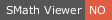




DISLIN is a high-level plotting library for displaying data as curves, polar plots, bar graphs, pie charts, 3D-color plots, surfaces, contours and maps.
Note: Paths to image and temp files must exist. Use double slashes ( '\\' ) for DISLIN functions.





Examples:
DISLIN. Example 1.sm (95 КиБ) скачан 209 раз(а).
DISLIN. Example 1.pdf (287 КиБ) скачан 232 раз(а).
DISLIN. Example 2.pdf (235 КиБ) скачан 243 раз(а).
DISLIN. Example 2.sm (122 КиБ) скачан 197 раз(а).
DISLIN. Example 3.pdf (954 КиБ) скачан 218 раз(а).
DISLIN. Example 3.sm (308 КиБ) скачан 183 раз(а).
DISLIN. Example 4.sm (86 КиБ) скачан 174 раз(а).
DISLIN. Example 4.pdf (233 КиБ) скачан 197 раз(а).
DISLIN. Example 5.sm (119 КиБ) скачан 177 раз(а).
DISLIN. Example 5.pdf (430 КиБ) скачан 190 раз(а).
DISLIN. Example 6.sm (202 КиБ) скачан 190 раз(а).
DISLIN. Example 6.pdf (657 КиБ) скачан 258 раз(а).
Links:
1. DISLIN Web site .
2. DISLIN HTML Manual. Contents .
3. Appendix D. Index .
4. A General-Purpose Scientific and Engineering Plotting Library that Includes Smith Charts (PDF file) by Dr. Scott Best from SiberSci, LLC.

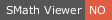




DISLIN is a high-level plotting library for displaying data as curves, polar plots, bar graphs, pie charts, 3D-color plots, surfaces, contours and maps.
Note: Paths to image and temp files must exist. Use double slashes ( '\\' ) for DISLIN functions.
Examples:
DISLIN. Example 1.sm (95 КиБ) скачан 209 раз(а).
DISLIN. Example 1.pdf (287 КиБ) скачан 232 раз(а).
DISLIN. Example 2.pdf (235 КиБ) скачан 243 раз(а).
DISLIN. Example 2.sm (122 КиБ) скачан 197 раз(а).
DISLIN. Example 3.pdf (954 КиБ) скачан 218 раз(а).
DISLIN. Example 3.sm (308 КиБ) скачан 183 раз(а).
DISLIN. Example 4.sm (86 КиБ) скачан 174 раз(а).
DISLIN. Example 4.pdf (233 КиБ) скачан 197 раз(а).
DISLIN. Example 5.sm (119 КиБ) скачан 177 раз(а).
DISLIN. Example 5.pdf (430 КиБ) скачан 190 раз(а).
DISLIN. Example 6.sm (202 КиБ) скачан 190 раз(а).
DISLIN. Example 6.pdf (657 КиБ) скачан 258 раз(а).
Links:
1. DISLIN Web site .
2. DISLIN HTML Manual. Contents .
3. Appendix D. Index .
4. A General-Purpose Scientific and Engineering Plotting Library that Includes Smith Charts (PDF file) by Dr. Scott Best from SiberSci, LLC.
Russia ☭ forever, Viacheslav N. Mezentsev
3 пользователям понравился этот пост
#2 Опубликовано: 14.02.2016 13:32:20
#3 Опубликовано: 14.02.2016 13:46:46
Make sure to use the latest version. Restart SMath Studio if functions unavailable. Turn off autocalc mode.
Something wrong with the SMath Studio I think, there is no working example because I can't save the worksheet. But if you want to try I can get the list of functions which was used in my example (you must manually enter each function ([Ctrl+C] [Ctrl+V]) and press equal sign).
Test example:
EDIT: Tested only with Win x32. Don't forget to show log.txt (in the plugin directory: 23831ed7-5051-46d5-aaa8-b2fb40002ec1\x.x.x.x\) if something not working.
Something wrong with the SMath Studio I think, there is no working example because I can't save the worksheet. But if you want to try I can get the list of functions which was used in my example (you must manually enter each function ([Ctrl+C] [Ctrl+V]) and press equal sign).
Test example:
dislin.metafl("svg" dislin.setfil("d:\\file.svg"
dislin.setfil("d:\\file.svg" dislin.errdev("FILE"
dislin.errdev("FILE" dislin.errfil("d:\\out.txt"
dislin.errfil("d:\\out.txt" dislin.filmod("DELETE"
dislin.filmod("DELETE" dislin.disini(0)
dislin.disfin(0)
dislin.disini(0)
dislin.disfin(0)
N:50
for(n,range(1,N),line(el(x,n):{2*π}/N*(n-1),el(y1,n):sin({2*π}/N*(n-1)),el(y2,n):cos({2*π}/N*(n-1)),3,1))
dislin.metafl("svg" dislin.setfil("d:\\file.svg"
dislin.setfil("d:\\file.svg" dislin.errdev("FILE"
dislin.errdev("FILE" dislin.errfil("d:\\out.txt"
dislin.errfil("d:\\out.txt" dislin.filmod("DELETE"
dislin.filmod("DELETE" dislin.units("INCH"
dislin.units("INCH" dislin.page(800,600)
dislin.disini(0)
dislin.reset("ALL"
dislin.page(800,600)
dislin.disini(0)
dislin.reset("ALL" dislin.pagera(0)
dislin.complx(0)
dislin.chacod("UTF8"
dislin.pagera(0)
dislin.complx(0)
dislin.chacod("UTF8" dislin.axspos(100,520)
dislin.axslen(650,400)
dislin.name("Ось X","X"
dislin.axspos(100,520)
dislin.axslen(650,400)
dislin.name("Ось X","X" dislin.name("Ось Y","Y"
dislin.name("Ось Y","Y" dislin.labdig(1,"X"
dislin.labdig(1,"X" dislin.ticks(5,"XY"
dislin.ticks(5,"XY" dislin.titlin("Пример работы с графиками",1)
dislin.titlin("Функции: sin(x), cos(x)",3)
dislin.linmod("ON","SMOOTH"
dislin.titlin("Пример работы с графиками",1)
dislin.titlin("Функции: sin(x), cos(x)",3)
dislin.linmod("ON","SMOOTH" dislin.graf(0,2*π,0,π/4,-1,1,-1,0.5)
dislin.color("blue"
dislin.graf(0,2*π,0,π/4,-1,1,-1,0.5)
dislin.color("blue" dislin.curve(x,y1,N)
dislin.color("red"
dislin.curve(x,y1,N)
dislin.color("red" dislin.curve(x,y2,N)
dislin.color("fore"
dislin.curve(x,y2,N)
dislin.color("fore" dislin.title(0)
dislin.dash(0)
dislin.grid(1,1)
dislin.solid(0)
dislin.xaxgit(0)
dislin.disfin(0)
dislin.title(0)
dislin.dash(0)
dislin.grid(1,1)
dislin.solid(0)
dislin.xaxgit(0)
dislin.disfin(0)EDIT: Tested only with Win x32. Don't forget to show log.txt (in the plugin directory: 23831ed7-5051-46d5-aaa8-b2fb40002ec1\x.x.x.x\) if something not working.
Russia ☭ forever, Viacheslav N. Mezentsev
2 пользователям понравился этот пост
#4 Опубликовано: 14.02.2016 14:49:05
Thank you Viacheslav, disabling the recalculation I can save your example and I experienced some small improvements (still doesn't works):
Files (worksheet, log, output svg): DISLIN.zip (19 КиБ) скачан 92 раз(а).
"Functions not defined":
![2016-02-14 18_44_49-SMath Studio Desktop - [Page2_].png](/ru-RU/file/Dvao5P/2016-02-14-18_44_49-SMath-Studio-Desktop---_Page2___png)
Aside note, crash occours if the output directory doesn't exists;
Files (worksheet, log, output svg): DISLIN.zip (19 КиБ) скачан 92 раз(а).
"Functions not defined":
Aside note, crash occours if the output directory doesn't exists;
If you like my plugins please consider to support the program buying a license; for personal contributions to me: paypal.me/dcprojects
#5 Опубликовано: 14.02.2016 15:01:02
I forgot to say that you should not save the file! Look at the contents. Function names lost prefix. Therefore it is necessary to follow exactly what I write.
1. Restart SMath Studio.
2. Turn off autocalc.
3. Do not save the worksheet!
4. Enter functions line by line, don't forget to add = (do not press F9!).
5. Now you can press F9.
EDIT: The library interface is ugly. You must read the user manual before continuing experiments. The order of calling functions is important.
1. Restart SMath Studio.
2. Turn off autocalc.
3. Do not save the worksheet!
4. Enter functions line by line, don't forget to add = (do not press F9!).
dislin.metafl("svg" dislin.setfil("d:\\file.svg"
dislin.setfil("d:\\file.svg" dislin.errdev("file"
dislin.errdev("file" dislin.errfil("d:\\out.txt"
dislin.errfil("d:\\out.txt" dislin.filmod("delete"
dislin.filmod("delete" dislin.disini(0)
dislin.disfin(0)
dislin.disini(0)
dislin.disfin(0)
EDIT: The library interface is ugly. You must read the user manual before continuing experiments. The order of calling functions is important.
Russia ☭ forever, Viacheslav N. Mezentsev
2 пользователям понравился этот пост
#6 Опубликовано: 14.02.2016 16:50:06
There is a bug in SMath Studio I think, we must wait until Andrey say something about saving function names with points. As for file names, you can use any with some rules. One of them - double slash. I use Image Region plugin for visualization, you can use not only svg but other formats too: png, ... (see online help).
Russia ☭ forever, Viacheslav N. Mezentsev
1 пользователям понравился этот пост
ioan92 14.02.2016 17:04:00
#7 Опубликовано: 14.02.2016 17:01:08
Uni, great work! Looks like we just might get the right plotting tool in SMath.
Do you think you might have time to integrate DISLIN into a stand alone region?
If you do so, you might get around the function saving bug (since functions will not be exposed to SMath directly), and more importantly, to incorporate all the formatting options into a settings menu instead of typing them one-by-one.
Thank you for your hard work and time spent
Do you think you might have time to integrate DISLIN into a stand alone region?
If you do so, you might get around the function saving bug (since functions will not be exposed to SMath directly), and more importantly, to incorporate all the formatting options into a settings menu instead of typing them one-by-one.
Thank you for your hard work and time spent
#8 Опубликовано: 14.02.2016 17:38:23
Yes, like in assembler it is hard to write what you want. DISLIN is a graphical assembler which contain 777 functions now. It is possible to write some wrapper for it or make a stand alone region but in these directions will be lost some original functionality. I created this plugin only for 3D plotting but after several experiments I see what these functions have a strange behavior with hidden lines. The result image has artifacts.
Russia ☭ forever, Viacheslav N. Mezentsev
2 пользователям понравился этот пост
#9 Опубликовано: 24.02.2016 13:32:12
Updated. Problem fixed. Thanks to Andrey for the explanation.
DISLIN. Example1.sm (123 КиБ) скачан 230 раз(а).
DISLIN. Example1.pdf (155 КиБ) скачан 322 раз(а).
DISLIN. Example1.sm (123 КиБ) скачан 230 раз(а).
DISLIN. Example1.pdf (155 КиБ) скачан 322 раз(а).
Russia ☭ forever, Viacheslav N. Mezentsev
1 пользователям понравился этот пост
Davide Carpi 25.02.2016 07:14:00
#10 Опубликовано: 24.02.2016 13:58:44
DISLIN 0.1.5898.14938 ?
Russia ☭ forever, Viacheslav N. Mezentsev
#11 Опубликовано: 24.02.2016 14:08:58
This is because of other program settings. I'll fix it now.
Russia ☭ forever, Viacheslav N. Mezentsev
2 пользователям понравился этот пост
#12 Опубликовано: 24.02.2016 14:26:37
Updated. Try now.
Russia ☭ forever, Viacheslav N. Mezentsev
2 пользователям понравился этот пост
#13 Опубликовано: 24.02.2016 14:50:42
Later I'll try to show some examples. DISLIN collection is not fully implemented and I will try to solve this.
Online Manual
Online Manual
Russia ☭ forever, Viacheslav N. Mezentsev
2 пользователям понравился этот пост
#14 Опубликовано: 24.02.2016 16:53:36
Strange on my system Smath crashes and I am forced to close the program.
The release installed is

Working under Windows 7 Professional
Best Regards
Franco
The release installed is
Working under Windows 7 Professional
Best Regards
Franco
#15 Опубликовано: 24.02.2016 18:02:35
You mean to uninstall all Smath even if I am using actually an updated version of Smath portable.
Franco
Franco
#16 Опубликовано: 25.02.2016 00:47:59
#17 Опубликовано: 25.02.2016 02:25:01
I have Windows 7 Ultimate x64 and it works fine for me. Show me log.txt (in plugin folder). Maybe environment variable TEMP points to a long path and DISLIN can't get access to the temporary folder. My TEMP=C:\Temp
This is just a guess.
This is just a guess.
Russia ☭ forever, Viacheslav N. Mezentsev
#18 Опубликовано: 25.02.2016 06:37:10
Uninstalled everything using Windows uninstall , then deleted Smath directory and other directories linked to Smath (I guess).
Reinstalled again downloading the last release from the site ...same result ( I haven't restarted the LT in between ) .
The example file loads and after a little bit comes up the screen with : Smath Studio Desktop has stopped working ..
Moreover I do not find any log.txt in the plugin folder and any dslin.something else anywhere on my computer ...make me wonder if the DSLIN plug in has been really downloaded and stored somewhere.
Best regards
Franco
Reinstalled again downloading the last release from the site ...same result ( I haven't restarted the LT in between ) .
The example file loads and after a little bit comes up the screen with : Smath Studio Desktop has stopped working ..
Moreover I do not find any log.txt in the plugin folder and any dslin.something else anywhere on my computer ...make me wonder if the DSLIN plug in has been really downloaded and stored somewhere.
Best regards
Franco
#19 Опубликовано: 25.02.2016 07:39:44
Confirmed, as stated previously the crash is due to directory management.
You have to disable the auto recalculation, open the worksheet, change the directories, and then you can run the example provided by Viacheslav.
Log file is available only if SMath is running, deleted after closing.
WroteAside note, crash occours if the output directory doesn't exists;
You have to disable the auto recalculation, open the worksheet, change the directories, and then you can run the example provided by Viacheslav.
Log file is available only if SMath is running, deleted after closing.
If you like my plugins please consider to support the program buying a license; for personal contributions to me: paypal.me/dcprojects
2 пользователям понравился этот пост
#20 Опубликовано: 25.02.2016 08:53:16
Davide
Doing as you suggest and renaming the files to c:\file.svg and c:\out.txt ( on my computer and using a double \\ in the DSLIN command ) creates the output file and I am able to read the svg file in Inkscape ...I have still problem due to my ignorance of the new Image region to visualize it in Smath ..but hope soon or later to succeed.
Thanks a lot and best regards
Franco
Doing as you suggest and renaming the files to c:\file.svg and c:\out.txt ( on my computer and using a double \\ in the DSLIN command ) creates the output file and I am able to read the svg file in Inkscape ...I have still problem due to my ignorance of the new Image region to visualize it in Smath ..but hope soon or later to succeed.
Thanks a lot and best regards
Franco
-
 Новые сообщения
Новые сообщения
-
 Нет новых сообщений
Нет новых сообщений
