1 страниц (4 вхождений)
[SS-2429] Missing half of a file - Typed a long file, saved, when opened again half of file is missing - Сообщения
I typed a long SMath Studio file using the latest stable version. After saving the file, and re-opening I get a red bar and missing half of my document. Is there any way to recover it? It has happened to me at least three times since I loaded the last version of SMath Studio. I had produced PDF files from my other files, so I didn't worry much. But this one I spent a long time typing and didn't printed it to PDF before closing it. HELP! 
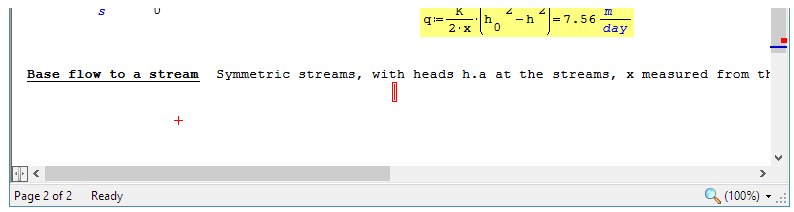
Example4.1.1_4.1.3.sm (1,96 МиБ) скачан 785 раз(а).
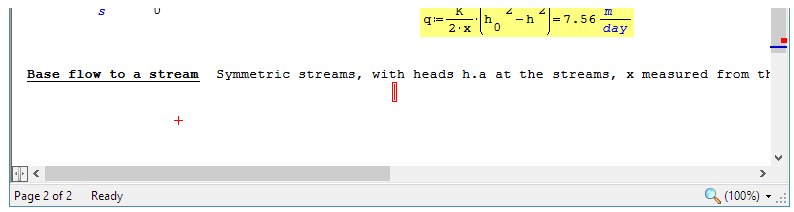
Example4.1.1_4.1.3.sm (1,96 МиБ) скачан 785 раз(а).
There was an empty region in the file with missing end tag. Deleting the highlighted line solves the problem.
The problem is reproducible if you create an empty text region (typing " ) and then save the file.
Файл не найден.Файл не найден.
The problem is reproducible if you create an empty text region (typing " ) and then save the file.
Файл не найден.Файл не найден.
Technische Mechanik mit SMath Studio: https://link.springer.com/book/10.1007/978-3-658-50592-9
2 пользователям понравился этот пост
As I opened the work sheet, the scroll bar didn't report red dot,
only a red | in the empty text box. True: past | empty.
An interesting document as I did some work on "nanofiltration NF 200"
Jean
only a red | in the empty text box. True: past | empty.
An interesting document as I did some work on "nanofiltration NF 200"
Jean
Fixed. Thank you!
1 страниц (4 вхождений)
- Новые сообщения
- Нет новых сообщений
