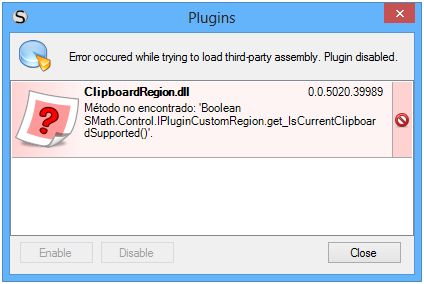Clipboard Region - Сообщения
SMath 0.97.5301 or later >
link a variable in the placeholder and left-click on the region to export the variable to the clipboard (clipboard's content can be pasted in spreadsheets or text editors - can't be used as variable in SMath)
Also, you can paste spreadsheets data directly in the region placeholder.
PLEASE REPORT HERE ANY ISSUE
Best regards,
Davide
![2013-09-27 11_34_44-SMath Studio Desktop - [xxx.sm_].png](/ru-RU/files/Download/2q5sxN/2013-09-27-11_34_44-SMath-Studio-Desktop---[xxx.sm_].png)
325 сообщений из 2 052 понравились и 1 не понравились пользователям.
Группа: Moderator
Btw as I've written in another topic I hope that a "copy special" and a "paste special" will be implemented natively in smath, from context menu (and maybe from shortcuts, like ctrl+ shift +c to make the "external copy" )". Since that day I hope this plugin will help.
WroteThanks Davide

Try to reproduce this one
A:=something(2)
where something() is not defined. This will crash Smath for me.
Regards,
Radovan
fixed & updated
[edit] working to add both import and export features
- added "import data"
Just search for the dll and remove the associated folder structure, typically "some cryptic name/some version number". Currently that is the only way to remove plugins.WroteAfter installing the ClipboardRagion pluging Smath displays the error as follows.
I have neither the possibility of deleting nor re-installing.
It may help to locate the settings directory using the function SettingsDirectory(). There you find folders extensions/plugins, where the above-mentioned plugin directories reside.
WroteDanke Martin, it works, but I cannot install the extension again, occurs the same problem.
That's because the Clipboard Region plugin has not yet been updated to SMath Studio 0.97 (there were API changes). Also there might be problems in actually doing the update (Davide reported problems with clipboard handling).
WroteThat's because the Clipboard Region plugin has not yet been updated to SMath Studio 0.97 (there were API changes). Also there might be problems in actually doing the update (Davide reported problems with clipboard handling).
Exactly, as for now this plugin works only with SMath up to 0.96.4909; a new plugin will be relased when Andrey will fix the issues in the clipboard interface.
Best regards,
Davide
WroteExactly, as for now this plugin works only with SMath up to 0.96.4909; a new plugin will be relased when Andrey will fix the issues in the clipboard interface.
Don't know exactly what is the default behavior for plugins uploaded before the introduction of the target version in the Extensions Menager, this plugin should be not visible; anyway it is just a transitory issue...
- Updated to fit recent API changes;
- fixes;
- New features: paste inside placeholder;
Be sure to have the "Exclude beta-versions" unchecked
First of all, sorry for reopening such an old topic but.... hasn't anybody had an issue then trying to import to smath negative values from excel?
Maybe it's related with revision changes in both smath and excel, but when I have negative values I get them imported as text, between quotes "-0.534" i.e
any idea about how to solve that?
Thanks,

while a better solution is given.
Best regards.
Alvaro.
- Новые сообщения
- Нет новых сообщений