Table Region - Extends SMath Studio with a table region. - Messages
I am geting error: "Plug-in(s) installation failed."
And now every time i turn SMath Studio I have error:
"Error occured while trying to load third-party assembly. Pligin disabled."
Any idea ?
BTW any "Region" plugin that has the version scheme X.Y.####.Z, where #### is less than 5146 is not compatible with the latest nightly build.
- SMath Studio 0.96.5146 or later required;
- heavy performances' optimization;
- added row/column limiters on data size change;
- customizable table outer borders;
- SMath Viewer compatible;
- fixes;
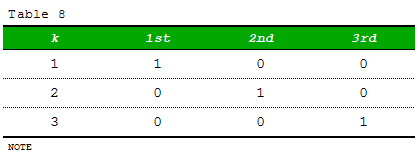
Actually the "symbolic" representation is not implemented, any not numeric value is converted to a string, but this feature is in my plans.
[EDIT] I've updated again the plugin, there's a little fix for numbers formatting.
BTW before releasing a "stable" version, I would like to have an opinion from the community whether it is preferable to have the header and footer areas extended to the stubs, or if it is better to leave them as they are
P.S. the latest update contains a bugfix about a border swap when the dialog is skipped
WroteBTW before releasing a "stable" version, I would like to have an opinion from the community whether it is preferable to have the header and footer areas extended to the stubs, or if it is better to leave them as they are

I wonder how you want to control cell alignment of the header if it extends over the stubs.
There are two features which might be adjusted a little (may be matter of taste):
- The cell dimensions are affected by settings of invisible parts. E.g. if left stub and data have their vertical padding set to zero (to get compact cells), then they still are adusted to the padding values of the right stub even if that is invisible.
- If the ellipsis is on the left side, then expanding the table to the right using the region markers is not possible (see image)
Did I get it right that the unit summary is for scaling the data by line?
BTW, I like the feature of getting rid of the region border. Would be fine for the image region as well.
WroteI wonder how you want to control cell alignment of the header if it extends over the stubs.
Oh, that's a nice question, because I have absolutely no ideas about this, it's just a stone dropped in the pond :d
WroteThere are two features which might be adjusted a little (may be matter of taste):
- The cell dimensions are affected by settings of invisible parts. E.g. if left stub and data have their vertical padding set to zero (to get compact cells), then they still are adusted to the padding values of the right stub even if that is invisible.
Thank you (sizes balancing on invisible zones - fixed); I'm not sure if synchronizing vertical paddings we loose some features (when there are different font settings) so, as for now, I've left this untouched.
Wrote- If the ellipsis is on the left side, then expanding the table to the right using the region markers is not possible (see image)
I'll think about this, actually I don't have ideas on how to handle by code the top/left resizing... as for now a way is to use "expand to table limits" feature and then, if needed, "shrink to page size"
WroteDid I get it right that the unit summary is for scaling the data by line?
By columns, by rows or global (single unit/scale factor)
[edit] attachment updated using the latest plugin's XML scheme
units.sm (21.03 KiB) downloaded 794 time(s).
WroteBy columns, by rows or global (single unit/scale factor)WroteDid I get it right that the unit summary is for scaling the data by line?
Thanks, control by matrix dimension seems clean and easy to remember.
I'd prefer the unit summary entries not being converted to base units but rather being displayed as specified (perhaps with a bit of string processing to remove spurious curly braces and to replace ^2 by ³ and ^3 by ² )
There is, of course, a workaround by hiding the summary and writing the units as strings to the stub or header - with inherent danger of inconsistency.
I would like to add another feature request: formatting with specified number of significant digits.
WroteI'd prefer the unit summary entries not being converted to base units
I know... As I've written before, actually there's no way to do this directly...
WroteI would like to add another feature request: formatting with specified number of significant digits.
This is possiblle, I'll do it.
- changed XML read/save scheme (open and save again any existing file that contains tables)
- added significant digits settings;
- nested cells implementation improved;
- context menu resizing fixes & improvements;
- fixed issues when there are many variables with same name and different sizes;
- default position of units by rows now is on the right side;
- code fixes;
(SMath Studio 0.97.5189)
- code updated to fit the new APIs features;
- added SMath symbolic data representation.
Unexpected results in Table Region. All but the first submatrices are collapsed to some strange number. Something went wrong...
NK TM1 13.sm (38.49 KiB) downloaded 788 time(s).
Do you anticipate any future work on allowing to use Table Region to define a matrix?
This could work extremely well with my excel_IO plugin.
If not, can I play with your code to see what I can do to fit my needs?
What I envision is:
i. Use your table region to create matrix of a following format:
1st row - EXCEL row i.d. (A,B,C...)
1st column - EXCEL column i.d. (1,2,3...)
other rows/columns - input data
ii. Use my excel_IN function to pass cell input values and addresses to excel process
iii. Use my excel_PNG function to display any changes in excel worksheet in real time
iv. Use my excel_OUT function to dynamically output data from excel process
Thanks!
- New Posts
- No New Posts
